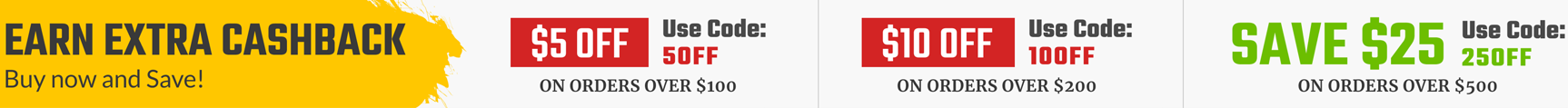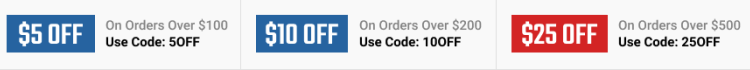In the present-day digital age, the number of businesses relying on information technology (IT) increases nonstop. Being left out on the latest technology is no longer an option for companies and organizations. With the use of computers and software, businesses can run their operations smoothly and efficiently like never before.
Because of IT, economies around the world have integrated into a single system. Information can now travel in a nanosecond, and communication has become cheaper and more convenient. IT has taken productivity and cost-efficiency to a whole new level, which is why having the right hardware and software is indispensable in today’s day and age.
In spite of the existence of cloud-based services, servers continue to be valuable to various businesses for several reasons. Because of how vital servers are, setting them up in a secure room is one of the most crucial responsibilities of companies in the modern world. If you’re planning to have a new server room, check out these tips first to learn the best practices of organizing and setting it up.
Know the Basics
“What’s a server room?” and “why is it important to invest in one?” are two questions that you might be thinking of at this moment. Knowing the answers to these questions can help you set up your server room in a way that will meet the needs of your business.
For starters, a server room is a place in which computer servers and their components are housed, powered, and operated. It should not be confused with a data center, which refers to an entire building dedicated to the same purpose of storing servers.
There are various types of servers, including web, file, mail, database, game, application, and print servers. Most types of computers can be considered servers, but typically, servers have specific configurations and features for managing network resources. More often than not, servers carry out dedicated tasks, so they usually have fast processors, high-performance RAM, and hard drives with huge storage spaces. They are also connected to many other servers and networks. This way, they can enable client machines and client programs to function properly.

Because of the complexity of servers, housing them in a single room brings many advantages to companies. Some of these advantages are the versatility of customization and ease of control. With a server room, you can completely control and easily modify everything in your IT system. That’s why you can upgrade your server room whenever you need to. You can also calibrate your system to manage big data and to suit the dynamic requirements of your business.
Another advantage of investing in a server room is the security of data and equipment. Data theft and security breaches are a recipe for disaster for any company. Since server rooms can be locked, unauthorized people won’t be able to access your servers, tamper with your data, and steal your expensive IT equipment.
Lastly, a room that is dedicated to servers can boost the efficiency of operations. Downtime and maintenance can cost businesses a considerable amount of time and money. With a dedicated server room, these problems can be prevented. Unlike using cloud-based services, having a server room allows you to see where your data resides. Also, you won’t have to rely on internet speed for smoothly executing multiple applications at a time.
Location, Location, Location
You cannot set up a server room without having an empty room at your disposal. While it’s tempting to use a small closet as your server room, you should first take a few things into consideration.
Most server rooms have an area of just a few hundred square feet. Despite the fact that a server room can be any size, you have to make sure that yours has sufficient space for future growth. In addition to this, the ceiling of your server room should be high enough to allow proper airflow and cooling.
Since server rooms house several devices and components, you need to check the limits of your building’s structural integrity. If the room is not capable of holding up heavy equipment, you might have to consider a more appropriate location.
As much as possible, you should avoid using a room with one or more walls that are also the building’s exterior walls. Exterior walls usually contain water pipes, which can make the walls of the room damp. These pipes might even burst, soak your servers, and cause irreparable damage.
You also have to consider how soundproof your server room is. If it is near the workstations of employees, the noise produced by server equipment can disrupt the concentration and productivity of employees. If that’s the case, soundproofing the room is the best solution. Another solution is to invest in soundproof server racks or cabinets.
Probably the most important thing to consider when choosing the location of your server room is security. Apart from installing the best locking mechanisms on the room’s door, the room should at least have a fire escape for IT personnel. Fire protection equipment is also worth the investment. In case of a fire emergency, putting out the fire by spraying water will simply damage your costly server equipment. A proper fire suppression system, on the other hand, can extinguish the fire without harming your servers.
Consider Your Budget
Before purchasing your server equipment and IT furniture, you have to consider an unavoidable factor in every business decision: budget. Without a doubt, quality equipment and furniture are worth the investment, but there’s no need to go overboard and use up your IT budget on things you won’t be using. After all, you can always upgrade and order new equipment and furniture in the future.
There are so many IT brands out there, so it shouldn’t be difficult to find brands that offer quality products at affordable prices. After determining the server devices that you need, you should find out the storage needs of these devices. The types and sizes of racks and cabinets that you will be purchasing depend entirely on the number and the sizes of devices that you will be using.
A cheaper server can cost under $500, and it is usually used for low-power operations. This kind of server is perfect for businesses that do not need servers that are online all the time. The price of a more expensive server can range from $1,000 to $2,000. This server can be online 24/7 and endure complex workloads.
Select the Right Server
The right server for your company depends on a few things. First, choosing a server depends on your business’s activities. A file server serves as the primary storage and management of data files, which can be accessed by computers on the same network. A database server enables other computers to use software applications and services and to retrieve data from a database. An application server handles the operations of applications between database servers and users. There are also domain servers, communication servers, print servers, open-source servers, mail servers, and many other types of servers. All of these servers have dedicated functions as well.
You might also want to consider the type of processor you need for your server. Choosing the processor depends on the amount of workload and power that you want your server to run. Memory and data storage are also key factors to look for in servers. The higher the RAM is, the better your server speed will be.
The operating system that you want to use is also worth considering. There’s a dedicated server by Windows as well as a Linux dedicated server.
Lastly, the bandwidth that you need for your server depends on the needs of your business. For instance, if you run a website with high traffic, then it’s best to have servers with high bandwidth. Another situation wherein you need a high bandwidth server is when you have to execute scripts and stream multimedia files.
While most servers already have backup capabilities, it won’t hurt to double-check if the server you choose has such features. When you lose your data due to a power outage, it isn’t something that can be easily recovered. Alternatively, servers with backup features can keep your valuable data safe, even during power outages.
Racks and Cabinets
Racks and cabinets are designed to store servers and other equipment, keep them organized, and protect them against damage. That’s why choosing the right racks or cabinets can significantly reduce costs in maintenance and repairs in the long run.
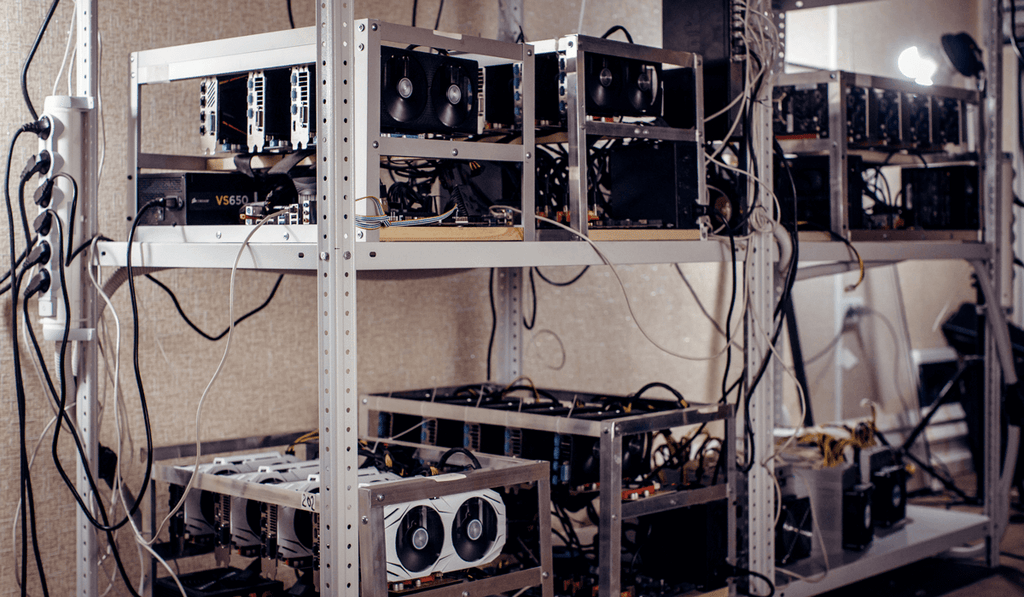
Server racks and cabinets make use of standard measurement units called rack units. These units are written as “U,” and one U is equivalent to 1.75 inches or 44.45 millimeters in height. A 19-inch high standard rack, for example, is 42U. In addition to this, servers and other devices are designed to be a bit smaller than their specified rack units. This way, they can perfectly fit in racks and cabinets.
When it comes to advantages, both server racks and cabinets offer their own convenient features. Open frame racks cost less than cabinets, and they also allow unobstructed airflow and easy access to equipment and cables. For rooms with limited space, these racks are the most suitable storage spaces for servers. On the other hand, server cabinets feature locking mechanisms to protect equipment against theft and unauthorized access. Cabinets are also designed to promote airflow and allow various air segregation strategies.
What’s great about server racks and cabinets is that you can install different components on them. For extra storage space, you can mount rack shelves and drawers on which other server devices can be securely placed. There are standard rack shelves, vented shelves for optimal airflow, adjustable shelves and sliding shelves for easy troubleshooting of devices, and centerline shelves for added stability. You can even install keyboard trays on racks and cabinets so that you can type and work near your servers.
For server rooms with limited space, there are wall-mount cabinets as well as wall-mount racks designed to save floor space. There are even swing-out racks, which allow IT technicians to access the back sides of the server equipment without difficulty. The problem with wall-mount racks and cabinets, however, is that they might not be capable of carrying loads heavier than just a few servers.
If you’re planning to invest in LAN stations, there’s also a way to transform them into server racks. With racking systems, you can install servers under LAN stations so that you can have all the servers you need nearby.
No matter what type of rack or cabinet you choose, it’s always best to use compatible mounting kits. These mounting kits, which include rails and cage nuts or screws, are designed to secure servers and other devices on your racks and cabinets.
Keep Everything Cool
Maintaining the working condition of your equipment requires installing the necessary cooling equipment. The more servers there are, the higher the heat output is. Not only does IT equipment produce heat, but it is also extra sensitive to temperature changes, dust, and humidity. These elements can lead to crashing systems, power outages, and shorter lifespans of devices. That’s why keeping a server room’s temperature cool and stable is a non-negotiable factor in maintaining your equipment.
Other than installing air conditioning units in your server room, mounting fans on server racks can prevent your equipment from overheating. You can also utilize a hot aisle/cold aisle configuration for your servers and racks. This layout involves arranging rows of server racks in an alternating manner. These rows of racks need to face each other and have their backs to the other row. Cold aisle refers to the space between the racks’ fronts, while hot aisle refers to the space between the racks’ backs, which generate heat. Air conditioning output ducts are placed along the cold aisles, whereas air conditioning return ducts are located in the hot aisles. This layout prevents the heat produced by servers to affect their cooling intake. By efficiently managing airflow, it can help lower energy costs from cooling equipment.
Manage Cables Effectively
Managing cables might sound tedious, but it is extremely crucial in the upkeep of your server room. Setting up your servers entails miles and miles of unorganized cables. When these cables get tangled, they might cause your equipment to overheat. Messy cables also pose hazards, such as tripping IT employees and falling devices. Some two-post racks already have built-in cable panels for organizing cables, but other racks still require additional cable managers. Patch panels, along with patch panel brackets, are also useful in keeping cables neat and organized.
Apart from this, cables should be labeled according to the servers and other devices to which they are connected. Labeling cables can make it quick and easy for technicians to troubleshoot, maintain, or upgrade devices.

Choose the Right IT Furniture for Your Server Room
No matter how state-of-the-art your server equipment is, it will neither last long nor maintain its quality if it is stored in poorly designed racks or cabinets. Substandard IT furniture can easily break under the weight of equipment. Moreover, low-quality furniture might even scratch and damage your server equipment, which does not come cheap at all.
That said, investing in servers for your business also means investing in the right IT furniture, and Engineer Warehouse offers just that. We have carefully selected pieces of IT furniture of the best brands, and these furniture pieces are guaranteed to be made with the highest quality in mind. They include server racks and cabinets, equipment accessories, and many more. With these products, rest assured that your server room will be as functional and organized as you need it to be.