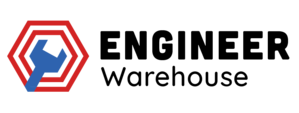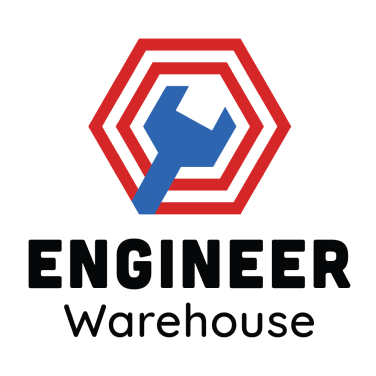Top 10 Best Drawing Tablets for Architects & Engineers (Reviews & Buyers’ Guide 2022)
Engineer Warehouse recommends products and services based on unbiased research from our editorial team. We may receive compensation if you click on a link. Last updated on January 31, 2022
- Best drawing tablet for architects and engineers
- Portable 11.6-inch screen; 8,192 pen pressure sensitivity levels; allows both HDMI and USB connections
- Comes with a passive P06 stylus, multi-function pen holder, 8 replacement pen nibs, 3-in-1 cable, and black drawing glove
- Most affordable standalone drawing tablet for architects and engineers
- Ultra-portable 10-inch screen; connects to WiFi, Bluetooth, and GPS
- Comes with a pen, faux leather tablet case, charger, and USB Type-C cable
- Best tablet for architects, engineers, and beginners
- Screen protector that offers a paper-like drawing experience; 8,192 pen pressure sensitivity levels
- Comes with a rechargeable pen, pen charging cable, 8 replacement pen nibs, pen holder with a tip clip, adjustable stand, bag, two-finger glove, AC adapter, USA STD adapter, and 3-in-1 cable
- 72% NTSC gamut and 16.7-million color display (6-bit) for rich and accurate graphics
- 60-degree tilt brush effect for precise strokes
- Comes with an AP50 passive pen, 8 replacement pen nibs, pen holder, glove, US STD power adapter, and 3-in-1 cable
- Won “Best in Show” at the 2020 Consumer Electronics Show
- Offers free access to various creative software programs
- Comes with a Wacom One pen, Wacom One X-Shape cable, and AC adapter and plug head
- Sleek 8-millimeter thick design; 10 x 6.25-inch work area with a 5,080 LPI resolution
- Supports 60 degrees of tilt brush effect and rotations of 0, 90, 180, and 270 degrees
- Comes with a PN05 battery-free stylus, pen stand, 8 replacement pen nibs, anti-fouling drawing glove, USB Cable, USB to USB-C adapter, and USB to micro USB adapter
- One of the cheapest and most lightweight drawing tablets for architects and engineers
- Displays a 5,080 LPI resolution; passive stylus with 8,192 pressure sensitivity levels
- Comes with an Artpaint AP31 battery-free pen, pen case, 8 replacement pen nibs, pen clip, felt pouch for nibs, USB Cable, carrying bag, and two-finger glove
- 12 shortcut keys allow for a convenient, ergonomic work platform
- Thin, lightweight design at 9 millimeters thick
- Comes with a passive pen, 20 replacement pen nibs, artist glove, Type-C USB cable, pen clipper, pen pocket
- One of the cheapest drawing tablets for architects and engineers on the market
- 266 RPS report rate; up to 180-degree screen rotation for right- and left-hand modes
- Comes with a battery-free pen stylus, USB cable, pen holder, and 8 replacement pen nibs
- Budget-friendly drawing tablet for architects, engineers, and students
- 9-millimeter thick design with 4 shortcut keys and gesture touchpad
- Comes with a passive pen, 8 replacement pen nibs, pen nib remover, pen pocket, artist glove, Type-C USB cable, transparent film, and 2 OTG connectors
View the Best Drawing Tablets in the Market Below:
A portable drawing experience that marries a streamlined design with state-of-the-art technology. It’s no surprise that the XP-Pen Artist12 ranks first on the list of the best drawing tablets for architects and engineers.
Included in this drawing tablet package is a battery-free, non-slip P06 stylus with a glue grip. But make no mistake, this isn’t your ordinary pen stylus. It comes with an eraser at the end and a one-of-a-kind hexagonal design, offering you the classic feel of pencils and a comfortable grip.
And you don’t have to worry about losing your stylus. This drawing tablet comes complete with a pen holder, which doubles as a pen stand, to secure your stylus as well as your pen nibs.
With a 178-degree viewing angle and 72% NTSC color gamut, this drawing tablet lets you view your blueprints, technical drawings, and sketches in stunning visuals from any angle.
But how about eye strains? Well, this tablet for architects features an anti-reflective coating. It significantly reduces eye strain and prevents sun glare, convenient for when you’re working on CAD drawings outside!
Enjoy viewing your concept design or plan as the masterpiece it is. The XP-Pen Artist12 offers a 1920 x 1080 HD resolution, letting you create designs with the utmost precision. What’s more, its high-quality glass allows for added accuracy and the smoothest performance while preventing dust buildup.
And if that isn’t enough to optimize your workflow, this drawing tablet has a slim touchpad and six shortcut keys, which you can easily customize for a more efficient way of drawing.
Place it on the table or anywhere you like—this drawing tablet comes with an ultra-portable 11.6-inch screen and a 10.07 by 5.67-inch display area. The XP-Pen Artist12 drawing tablet might be small, but it packs quite the features!
Users particularly love how crisp and vibrant this drawing tablet’s display is. So if you’re in the market for the best tablet for architects, engineers, and more, then you’re in for a treat with XP-Pen Artist 12.
| Includes | XP-Pen Artist12 drawing tablet, battery-free P06 stylus, multi-function pen holder, 8 replacement pen nibs, 3-in-1 cable, cleaning cloth, black drawing glove, and quick guide |
| Drawing tablet size | 11.6 inches |
| Active drawing area | 10.07 x 5.67 inches |
| Pen pressure sensitivity | 8,192 levels |
| Resolution | 1920 x 1080 pixels |
| Connections | HDMI and USB |
| Requires | Windows system 10/8/7(32/64bit), Mac OS X version 10.10 or later |
| No. of Shortcut Keys | 6 |
| Warranty | 1-year warranty |
Need the best standalone drawing tablet? One of the best drawing tablets that don't need a computer, the Simbans PicassoTab doesn’t sacrifice affordability over quality. Customers agree—it’s the perfect budget-friendly choice for professional architects, engineers, and students on the go.
While you can download pen-friendly apps on this drawing tablet, it already comes with a pre-installed Autodesk Sketchbook app. It runs Android 10 and has a 64 GB storage space, so you can install whatever game or tool you like.
So not only can you use this tablet for drawing—you can also play games, watch videos, and scroll through social media feeds. The possibilities are endless!
With a 10-inch screen size and 1280 x 800 HD resolution, you can enjoy an optimal view of your designs or even movies.
But that’s not all. This drawing tablet has a built-in microphone, 2-megapixel front camera, and 5-megapixel back camera. So go ahead and call a colleague about your latest design. Or take a photo and edit it with any of your drawing apps. Again, the possibilities are endless with this drawing tablet.
| Includes | Simbans PicassoTab drawing tablet, screen protector, pen, faux leather tablet case, charger, USB type-C cable, lithium ion battery, and quick guide |
| Drawing tablet size | 10 inches |
| Pen pressure sensitivity | 1,024 levels |
| Resolution | 1280 x 800 pixels |
| Processor | Quad-core |
| Storage | 64 GB |
| RAM | 4 GB |
| Connections | WiFi, Bluetooth, and GPS |
| Operating system | Google Android 10 |
| Warranty | 1-year warranty |
Another drawing tablet with 8,192 pressure sensitivity levels, GAOMON PD1560 works wonders in capturing the smallest details of your CAD drawings. Offering an excellent display and ease of use, this drawing tablet is worth every penny, especially for beginners, young architects, and other professionals.
What puts the GAOMON PD1560 in this list of the best tablets for architects and engineers is that it features a 1920 x 1080 HD resolution with a 178-degree viewing angle. With this drawing tablet, you can have the ideal view of your 3D models, even as you tilt the tablet, along with its adjustable stand.
A rechargeable pen with a whopping 350 hours of battery life is more than enough for the most passionate and workaholic architect. The GAOMON PD1560 also features a screen protector, designed to let you feel the traditional way of drawing on paper—all while offering perfectly smooth performance.
This drawing tablet even comes complete with eight replacement nibs and a pen holder with a clip, so you can keep your stylus secure when it’s not in use.
Simplify your workflow by getting this well-built drawing tablet for architects and engineers. It has 5 menu buttons and 10 express keys, which you can customize to your drawing preferences.
| Includes | GAOMON PD1560 drawing tablet, rechargeable pen, pen charging cable, 8 replacement pen nibs, pen holder with tip clip, adjustable stand, bag, two-finger glove, AC adapter, USA STD adapter, 3-in-1 cable, and quick guide |
| Drawing tablet size | 15.6 inches |
| Active drawing area | 13.5 x 7.6 inches |
| Pen pressure sensitivity | 8,192 levels |
| Resolution | 1920 x 1080 pixels |
| Connections | USB, HDMI |
| Requires | Windows 7/8/10 or later, Mac OS 10.11 or later |
| No. of Shortcut Keys | 10 |
| Warranty | 1-year warranty |
Next on the list of the best drawing tablets for architects and engineers is another GAOMON product—and for good reason. The GAOMON PD1161 offers the best drawing tablet option for any professional looking for a portable, decent-priced tablet.
Apart from its affordable price and convenient size, what customers love about this drawing tablet is that it displays highly accurate colors, features perfect pressure sensitivity, and is easy to use overall.
With its rich 16.7-million color display (6-bit) and 72% NTSC gamut, the GAOMON PD1161 certainly runs the gamut of quality graphics and colors. It also supports a 60-degree tilt brush effect, letting you apply just the right strokes to your CAD drawings.
Add that to its battery-free pen featuring 8,192 pressure sensitivity levels and 266 report rate speed (RPS), and you can enjoy precision and comfort with each design.
| Includes | GAOMON PD1161 drawing tablet, AP50 passive pen, US STD power adapter, pen holder, 8 replacement pen nibs, glove, 3-in-1 cable, and quick guide |
| Drawing tablet size | 11.6 inches |
| Active drawing area | 10 x 5.7 inches |
| Pen pressure sensitivity | 8,192 levels |
| Resolution | 1920 x 1080 pixels |
| Connection | HDMI |
| Requires | Windows 7/8/8.1/10 or later, Mac OS 10.12 or later |
| No. of Shortcut Keys | 8 |
| Warranty | 1-year warranty |
Whether you’re a beginner, a casual artist, or a professional, the Wacom One DTC133W0A digital drawing tablet is the best drawing tablet option for an easy yet professional user experience. Customers particularly like how it’s designed for creating technical drawings on the go.
If you ever decide to get a Wacom One DTC133W0A digital drawing tablet, remember that you’re not only getting one of the best tablets for architects and engineers—you’re also getting free access to Bamboo Paper Pro, Clip Studio Paint Pro, and Adobe Photoshop, Lightroom, and Fresco. With this drawing tablet, you’ll have everything you need and more to start creating.
Besides that, the Wacom One DTC133W0A drawing tablet package includes a cable, adapter, and Wacom One pen, which lets you feel like you’re drawing on real paper. You can also opt to get an express key remote, a Staedtler digital pencil, or a Staedtler jumbo digital pencil in your Wacom drawing tablet package.
And if that doesn’t convince you, Wacom One won multiple awards at the 2020 Consumer Electronics Show by Trusted Reviews and Slashgear. Plus, CNET listed this drawing tablet as one of the "Useful Gear for Working from Home."
| Includes | Wacom One DTC133W0A digital drawing tablet, Wacom One pen, lithium polymer battery, Wacom One X-Shape cable, AC adapter (12W), AC plug head, and quick guide |
| Drawing tablet size | 13.3 inches |
| Active drawing area | 11.6 x 6.5 inches |
| Pen pressure sensitivity | 4,096 levels |
| Resolution | 1920 x 1080 pixels |
| Connection | Wacom One X-Shape cable |
| Requires | Mac, Windows PC, or Android |
| No. of Shortcut Keys | 17 (requires optional key remote) |
| Warranty | 1-year limited warranty |
Still looking for some of the best tablets for architects and engineers? How about one that offers a large active area but is portable too? At only 8-millimeter thick, the XP-Pen Deco 01 V2 eliminates the burden of carrying heavy tablets. Its sleek design plus its 10 by 6.25-inch working area is the perfect combo for modern architects and other professionals.
Whether you’re right-handed or left-handed, you won’t have any problem with this drawing tablet. It comes with 8 customizable express keys, which you can use to create a suitable work platform for your needs.
With 200 maximum RPS, ±0.01-inch accuracy, and 5,080 lines per inch (LPI), the XP-Pen Deco 01 V2 drawing tablet offers the sharpest details and precise creations.
What’s more, it supports up to 60 degrees of tilt brush effect while its battery-free stylus has 8,192 pen pressure sensitivity levels—giving you the recipe for the smoothest of designs. Users also report that the tablet surface is smooth enough and scratch-resistant.
On top of all that, the XP-Pen Deco 01 V2 drawing tablet supports 0-, 90-, 180-, and 270-degree rotations, so you can tilt your tablet to whatever angle you’re comfortable working with.
| Includes | XP-Pen Deco 01 V2 pen tablet, PN05 battery-free stylus, pen stand, 8 replacement pen nibs, anti-fouling drawing glove, USB Cable, USB to USB-C adapter, USB to micro USB adapter, and quick guide |
| Drawing tablet size | 14.2 inches |
| Active drawing area | 10 x 6.25 inches |
| Pen pressure sensitivity | 8,192 levels |
| Connection | USB |
| Resolution | 5,080 LPI |
| Requires | Windows 7/8/10, Mac OS X 10.10 or later, Android 6.0 or later |
| No. of Shortcut Keys | 8 |
| Warranty | 1-year warranty |
Let your ideas flow with ease and get yourself the GAOMON M10K2018 Graphic Drawing Tablet.
Customers particularly love how cheap its price is and that they got more than what they paid for. They also like how this drawing tablet for architects and engineers feels extra lightweight (it weighs a mere 1.5 pounds!) and comes with an anti-smudge glove, a carrying bag, and more—further proving that it offers the best bang for the buck.
Easy portability and affordability aren’t the only things that this drawing tablet offers. It comes equipped with a touch ring, a round key, and 10 express keys, which you can easily customize to your preferences. It also features ±0.01-inch accuracy, while its passive pen has 8,192 pressure sensitivity levels.
Simply put, you can create plans and technical drawings with the utmost precision and efficiency.
With a 5,080 LPI resolution, this drawing tablet for architects and engineers boasts rich graphics and display, letting you see the finest details of your professional creations.
| Includes | GAOMON M10K2018 graphic drawing tablet, Artpaint AP31 battery-free pen, pen case, 8 replacement pen nibs, pen clip, felt pouch for nibs, USB Cable, carrying bag, two-finger glove, and quick guide |
| Drawing tablet size | 14.17 inches |
| Active drawing area | 10 x 6.25 inches |
| Pen pressure sensitivity | 8,192 levels |
| Connection | USB |
| Resolution | 5,080 LPI |
| Requires | Windows 7/8/10 (32/64bit), Mac OS X 10.12 or later |
| No. of Shortcut Keys | 10 |
| Warranty | 1-year warranty |
With the Veikk A15 Graphic Drawing Tablet, you’ll have everything you need and nothing you don’t. What makes this drawing tablet for architects and engineers stand out is its inclusions: 20 replacement pen nibs, an artist glove, and 12 hotkeys. That’s why some users felt that there’s barely any need for a keyboard—the drawing tablet already creates a convenient workspace for professionals!
To add to its convenient features, this drawing tablet comes with a Type-C USB interface, which you can plug in either direction.
Like the other tablets on the list, the Veikk A15 displays rich graphics with its 5,080 LPI resolution. And at only 9 millimeters thick, this lightweight drawing tablet lets you easily bring your technical drawings and view their details with the highest accuracy wherever you need to.
| Includes | Veikk A15 pen tablet, passive pen, Type-C USB cable, 20 replacement pen nibs, pen clipper, artist glove, pen pocket, driver download reminder, and quick guide |
| Drawing tablet size | 13.78 inches |
| Active drawing area | 10 x 6 inches |
| Pen pressure sensitivity | 8,192 levels |
| Connection | Type-C USB |
| Resolution | 5,080 LPI |
| Requires | Windows 7/8/10, Mac 10.12 or later |
| No. of Shortcut Keys | 12 |
| Warranty | 1-year warranty |
Another affordable tablet made the list of the best drawing tablets this 2022: the UGEE M708 V2. If you’re on a tight budget but still need one of the best drawing tablets for architects and engineers, then this UGEE tablet might just be what you need and more.
Featuring a report rate of 266 RPS, a surface with a paper-like texture, and a battery-free pen with 8,192 pressure sensitivity levels, you can create the sharpest lines on your plans and drawings in real time. Designed for right- and left-handed users, with 8 shortcut keys, this drawing tablet allows for an easy setup and convenient work platform.
On top of all these features in an affordable package, this drawing tablet comes with the perfect work area size of 10 x 6 inches and a 5,080 LPI resolution, offering more than what you’ll pay for.
| Includes | UGEE M708 V2 Graphic Drawing Tablet, battery-free pen stylus, USB cable, pen holder, 8 replacement pen nibs, and quick guide |
| Drawing tablet size | 14.09 inches |
| Active drawing area | 10 x 6 inches |
| Pen pressure sensitivity | 8,192 levels |
| Connection | USB |
| Resolution | 5,080 LPI |
| Requires | Windows 7/8/10, Mac OS 10.8.0 or later |
| No. of Shortcut Keys | 8 |
| Warranty | 1-year warranty |
The Veikk A30 V2 might be at the bottom of this list, but there’s a reason why we’ve included this tablet: it’s one of the cheapest, best tablets for architects and engineers. Packed with quite the features at a low price, the Veikk A30 V2 drawing tablet offers a budget-friendly option for professionals and beginners alike.
Customers like the fact that despite its low price, the Veikk A30 V2 has just the perfect active drawing area of 10 by 6 inches and a battery-free pen with 8,192 levels of pressure sensitivity.
Like the Veikk A15, this one comes with a Type-C USB cable, which can be plugged in either direction. It’s also designed to be lightweight and sleek with its 9-millimeter thickness. But what makes the Veikk A30 V2 different is that it features four easily customizable shortcut keys and a multi-scroll touchpad for a convenient and efficient workflow.
Easy to use and affordable, the Veikk A30 V2 is the perfect choice for architects, engineers, and students using CAD, 3D sculpting programs, and other software.
| Includes | Veikk A30 V2 graphic drawing tablet, passive pen, 8 replacement pen nibs, pen nib remover, pen pocket, artist glove, Type-C USB cable, transparent film, 2 OTG connectors, and quick guide |
| Drawing tablet size | 13.9 inches |
| Active drawing area | 10 x 6 inches |
| Pen pressure sensitivity | 8,192 levels |
| Connection | Type-C USB |
| Resolution | 5,080 LPI |
| Requires | Windows 7/8/10, Mac 10.12 or later, Android 6.0 or later (except Samsung) |
| No. of Shortcut Keys | 4 with gesture touchpad |
| Warranty | 1-year warranty |