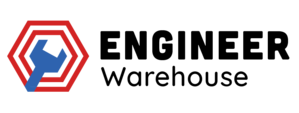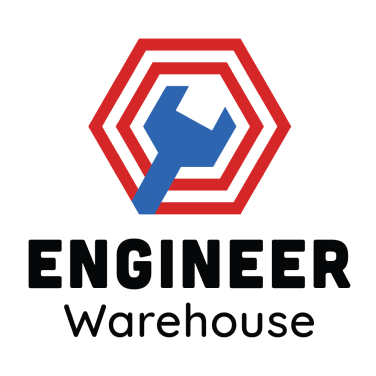Top 10 Best Dual Monitor Stands (Reviews & Buyers’ Guide 2022)
Engineer Warehouse Engineer Warehouse is an expert in professional tools and equipment for home and technical use. We recommend products and services based on unbiased research from our editorial team. We have reviewed thousands of products ranging from classic models, new releases, and innovative technologies. Our articles provide objective insights into what will make a smart investment for customers like you. We may receive compensation if you click on a link. Last updated on May 23, 2022.
- Best dual monitor stand for sale in 2022
- Top-rated dual monitor stand with over 37,800 user ratings
- Accommodates 13” to 27” monitors
- VESA mounting compatible, 75x75mm and 100x100mm mounting holes
- Comes with a heavy-duty c-clamp and grommet for stable mounting
- Fully adjustable with tilt, swivel, rotation, and height adjustment
- Cable management feature keeps your desk setup tidy
- Easy installation and mounting using VESA bracket plates
- Runner-up for best dual monitor stand in 2022
- Top-rated gas spring monitor stand with over 10,000 user ratings
- Fits 17” to 27” monitors, supports up to 14.3 lbs per screen
- VESA mounting compatible, 75x75mm and 100x100mm back mounting holes
- Fully independent articulating arms
- Wide monitor base, option between clamp and grommet mounting, fits up to 3.74”-thick desks
- Best dual monitor stand for big screens
- With over 6,800 ratings on Amazon
- Fits 17” to 32” screens, supports up to 17.6 lbs per monitor
- Adjustable monitor arms with tilt, swivel and rotate motion
- Comes with two mounting options—c-clamp (drill-free) and grommet
- VESA mounting compatible, minimum 75x75mm and a maximum of 100x100mm
- Best free standing dual monitor stand for sale in 2022
- With over 800 user ratings on Amazon
- Fits two 13” to 34” screens, can fit up to one screen up to 44 lbs
- Free-standing base mount
- Vertical stacking design, with 12 adjustable height levels
- 100 degrees swivel motion, -15 and +10 degrees of tilting motion
- Good value free-standing dual monitor stand
- Fits two screens up to 27” and 22 lbs per screen
- Free-standing wide v-base mount for stability
- Adjustable arms with tilt, swivel, and rotating motion
- Uses VESA mount system with 75x75mm or 100x100mm back mounting holes, with detachable backplates
- Best long arm gas spring and tall dual monitor stand in 2022
- Extends to 21.6” to the front and 20.5” upwards
- Gas spring arms are fully independent and articulation, range of motion includes tilt, swivel, and rotation
- Fits two screens up to 35” and 26.4 lbs per screen
- Has over 800 ratings on Amazon
- Comes with c-clamp and grommet for desk installation
- Good all-around dual monitor stand
- With 600+ ratings on Amazon
- Fits 22” to 32” screens, 6.6 lbs to 24.6 lbs per arm
- 75x75mm and 100x100mm VESA back mounting holes
- Fully independent and adjustable gas-strut arms with tilt, swivel, and rotating motion
- Uses dual c-clamp or grommets for mounting
- Has built-in USB slots and cable management system
- Runner-up free-standing dual monitor stand
- With 480 ratings on Amazon
- Fits 17” to 32” screens, each arm can hold up to 26.4 lbs
- Adjustable arms can tilt, swivel, and rotate
- VESA mounting compliant, 75x75mm and 100x100mm mounting holes
- Free-standing glass base with rubber footing for damage-free installation
- Good full motion monitor stand with extra grommet base
- VESA mount compatible, 75x75mm and 100x100mm back mounting holes
- Fits 21” 24” 27” screens, can carry up to 22 lbs per arm
- Free-standing base and grommet base included in the package
- Full motion arms with tilt, swivel, and rotating action
- Comes with a 5-year warranty
- Affordable dual monitor mount with built-in phone stand
- Fits 13” up to 27” screens, adjustable arms can carry up to 17.6 lbs in weight each
- Has over 260+ user ratings on Amazon
- VESA system accommodates 75x75mm and 100x100mm back mounting holes
- Improves ergonomics with adjustable height up to 15.8” with -90 to +90-degree tilt, -90 to +90-degree swivel, 360-degree screen rotation
- Built-in cable management clips on the back for added utility
- Easy-to-assemble system with pole and two adjustable arms
Work-from-home setups are still very much the trend nowadays. It’s an effective way to keep things running even during a global health crisis. With that said, more and more people are looking at ways to improve their work setups even at home—you included.
That is why we came up with a list of some of the best dual monitor stands in the market. While you can always just work with the built-in stands of your screens, they might not be the most comfortable option. The dual monitor stands here all offer better ergonomics and a myriad of adjustments to perfectly fit any user and their needs. Finding the best monitor stand for you might just be a scroll away.
Having a good desk setup at home or at the office doesn’t only boost comfort, it can also significantly increase your productivity. Not to mention, dual monitor setups look great for both work and play.
Our Criteria
User Ratings: We only recommend products that have been used in real-world settings. That is why user ratings were an important consideration when we came up with this list. We compared our experience with others regarding the products listed here and only included those that have more advantages than flaws.
Useful Features: Creating a functional and aesthetically pleasing desk setup is more of a challenge than one would expect. It’s not enough to bring together different items and expect everything to work with one another. It takes proper planning and review of the different features to make sure all your daily needs are met. We chose products that we think boost comfort, efficiency, and functionality. One of our non-negotiable requirements: it should have a VESA mount. No ifs, no buts
Value for Money: We love reading about good user ratings and we believe that it’s one of the best metrics to see if a product offers good value or not. All these features won’t mean a thing if the product proves to be too expensive or not durable enough to be used for a long time. These things go hand-in-hand and should always be considered when planning a purchase.
View the Best Dual Monitor Stands in the Market Below:
| Key Features | Fits 13” to 27” screens, can support up to 22 lbs per monitor |
| Fully-adjustable arms with tilt, swivel, and rotation | |
| Heavy-duty 4” c–clamp and grommet mount options | |
| VESA mounting system, 75x75mm and 100x100mm back mounting holes | |
| With cable organizer on the back | |
| Item Weight | 8.56 lbs |
| Product Dimensions | 24.2” x 12.5” x 5.3” |
| Material | Aluminum |
| Size | 17” pole |
Best Overall Dual Monitor Stand
Taking the top spot on our list, the VIVO Stand-V002 offers a set of solid features for such an affordable price. It can easily fit 13” to 27” monitors—a welcome feature for people who are looking to improve their current desk setup. It also has height adjustability and articulation, greatly improving ergonomics.
In our opinion, this is one of the best adjustable dual monitor stands because it comes equipped with an adjustable arm that can be tilted to 90 degrees, rotated up to 360 degrees, and has a swivel motion up to 180 degrees. This is especially useful for users who like to fine-tune the placement of their screens which can also help reduce eye, neck, and shoulder strain from prolonged exposure to computer screens.
In addition to that, the Stand-V002 can support up to 22 lbs in weight for each monitor. The VESA mounting system makes it compatible with most modern monitors and even older models. The VESA mounting holes also come in two sizes—75x75mm and 100x100mm adding more screen options.
The VIVO Stand-V002 uses a 4-inch heavy-duty c-clamp that mounts your dual monitors on your desk securely. It’s easy to use and minimizes the clutter on your workstation. But just in case you like a more permanent mounting option, the Stand-V002 also comes with a 4-inch grommet that you can use to mount your stand in place.
What we like about this VIVO dual computer monitor stand is that it’s easy to use and set up. There are two mounting options—grommet or c-clamp—both are simple and reliable ways to mount your dual monitor setup. It also has fully adjustable arms that can tilt, swivel, and rotate according to your preference. They can be easily adjusted along with the monitor height using the hex tool included in the package.
You can also finetune the rigidity of the articulated arms—you can opt for a more fluid tilt, swivel, and rotation with a turn of the wrench. For us, that’s a really nice feature that makes the customization experience more interactive and personal. There’s also a bonus feature—the built-in cable management clips that let you tidy up your workspace even more. It’s not the best cable management system but it will definitely help you achieve a cleaner look.
This VIVO dual monitor stand is our best dual monitor stand for 2022 for good reason—its host of nice features and an affordable price. Costing only $39.99 at the time of writing, this pick offers great value to anyone who’s looking to improve their work setup.
VIVO is shaping up to be a prominent name in affordable and practical desk setup solutions. The Stand-V002 has over 38,000 ratings on Amazon with great reviews from real users from all over the world.
| Key Features | Fits 13” to 27” screens, can support up to 14.3 lbs per screen |
| Gas spring arms are fully adjustable and independent | |
| Range of adjustments including height, tilt, swivel, and rotation | |
| Comes with c-clamp and grommet mounting options | |
| Uses VESA mounting system, 75x75mm and 100x100mm back mounting holes | |
| Cable management option at the back for neater look | |
| Item Weight | 11.9 lbs |
| Product Dimensions | 16.5” x 12.17” x 7.6” |
| Max Height | 40 cm |
Best Gas Spring Monitor Mount
Taking the number two spot on our list is the HUANUO Dual Monitor Mount that uses a gas spring to carry screens up to 27” in size. Unlike the VIVO dual monitor stand, this pick has fully independent and adjustable arms that can be adjusted to fit any user’s preferred height, tilt, and orientation.
This monitor stand from HUANUO uses gas spring arms that allow for a smooth and fluid adjustment while still retaining rigidity and the ability to carry a good amount of weight. It can carry screen sizes from 17” up to 27” and support up to 14.3 lbs per arm. Screens with 75x75mm and 100x100mm mounting holes can be easily fitted thanks to the widely-used VESA system.
One of the strong points of this gas spring dual monitor mount is its adjustability and range of motion. It can extend up to 18.5” from the base of the mount and be raised up to 15.7” in height. This is useful for workers who like to finetune the viewing height and distance. Of course, the gas spring system by HUANUO is fully adjustable as well to accommodate smooth operation according to the weight of the screens.
The two fully independent arms can also be rotated 360 degrees, has a swivel motion of 180 degrees, and a tilt angle of -50 up to 35 degrees. These varying points of articulation give users more freedom of movement to find just the right setting for their comfort and preference.
We really like the customization options you get from this monitor stand. The fully articulated arms can fit a variety of desk setups while still maintaining a smaller desk footprint. However, one user suggested leaving more space behind the desk to allow for more finetuning options.
Mounting this stand to your desk is also made easy and convenient, thanks to the grommet or c-clamp options. The base is wide and stable and can be used on desks that are up to 3.74” in thickness.
We highly recommend this dual monitor stand for setups that use identical monitors of the same size. We’re loving the symmetry and balance of that kind of setup. Another thing worth mentioning is the cable management system—this stand comes with multiple removable covers to hide cables for a tidier desk setup.
HUANUO knows how to marry functional features with good design. Also, you’d be hard-pressed to find alternative brands that can offer the same value for the same cost($69 at the time of writing). All in all, this is a solid choice for anyone who wishes to improve their work station at the office or at home.
| Key Features | Fits 17” to 32” screens, can support up to 17.6 lbs per screen |
| Fully adjustable arms can tilt, swivel, and rotate | |
| Adjustable height up to 42 cm | |
| Uses c-clamp or grommet mounting base | |
| Uses VESA mounting system, 75x75mm and 100x100mm back mounting holes | |
| Clean and simple design leaves more space on the desk | |
| Item Weight | 7.92 lbs |
| Product Dimensions | 17” x 6.5” x 3.7” |
| Max Height | 42 cm |
| Material | Steel |
Best Dual Monitor Stand for Big Screens
If you plan on using bigger monitors on your work-from-home setup then this can be your go-to choice. This ErGear Dual Monitor Stand Mount can fit screens up to 32” and can carry 17.6 lbs per arm. It can accommodate most flat and curved screens using the VESA mount. It also has a wide variety of adjustments that include height (42 cm), tilt (-80 to +80 degrees), swivel (180 degrees), rotation (360 degrees) for a custom fit.
This one uses a more ‘clean and simple’ design that fits minimalist desk setups. It has a single pole and two articulating arms to mount the screen. This bare design helps keep things neat—perfect for alternating between work and play. The extra space under the monitor can be used to keep extra gadgets like controllers, a charging dock, and a USB hub.
This monitor stand can be fitted on a desk in two ways: via c-clamp for drill-free mounting or using the grommet mount. The c-clamp can fit desks up to 3.15” thick while the grommet can be used on desks up to 2.16” thick. You can go the c-clamp mounting route if you don’t want to damage your desk or use the grommet mount for a more permanent mounting option.
Like many options on this list, this pick from ErGear uses the VESA mounting system that accommodates a wide variety of screens of different sizes. This makes fitting and installation convenient and worry-free since the VESA mount is widely used by different screen manufacturers.
We really like the option to use bigger screen sizes so ErGear gets a solid point for that. Bigger screens tend to give you more real estate to easily work on documents and browse multiple tabs. The rotation function can also give you an option to use portrait mode that works well while coding or reading lengthy articles on your screen.
This is a solid choice for anyone who’s looking to shift to a dual monitor setup right now. It’s currently listed at $32.99, offering great value for not a whole lot of money.
| Key Features | Fits 13” to 34” screens, can support a single screen up to 44 lbs |
| Vertical stacking of two screens, with tilt and swivel motion | |
| 12 adjustable height levels | |
| Uses free-standing base mount with rubber feet for more stability | |
| Uses VESA mounting system with 50x50mm, 75x75mm, and 100x100mm back mounting holes | |
| With built-in cable management clips on the back | |
| Item Weight | 44 lbs |
| Product Dimensions | 14.2” x 9.4” x 32.2” |
| Max Height | 32.2 cm |
| Material | Steel |
Best Stacked Dual Monitor Stand
This pick positions itself away from the usual side-by-side setup of other monitor stands on this list. The Hemudu Dual Monitor Stand can stack two monitors on top of one another for a more versatile vertical display.
Right off the bat, we’re loving the uniqueness of this pick from Hemudu. They went against the grain and opted for a vertical dual monitor stand design that offers variety in the saturated market. This pick is perfect for desk setups with limited horizontal space or for users that want another screen overhead.
Some users are sharing their creative desk setups complemented by the vertical stacking ability of the Hemudu Dual Monitor Stand. Some setups include wider monitors at the bottom and smaller screens at the top that make for unique viewing options. We’re loving the versatility and display options that are possible with this stand from Hemudu.
Aside from the vertical stacking option, there are also 12 height levels to choose from with the Hemudu stand. This feature is great for workspaces with more vertical room. It also has a wide free-standing base that is easy to set up that doesn’t include clamping or drilling into the desk itself. It’s a simple but effective solution that doesn’t compromise stability.
Other features of this dual monitor stand include a 100-degree swivel, -10 and +10 degrees of tilting motion, easy-to-use and secure height adjustment lock, and built-in cable management clips on the back to keep the messy cables at bay.
Hemudu offers great value for money (currently listed at $43.95) with this piece while simultaneously offering a unique desk setup experience. We also love that it can support a single screen that weighs up to 44 lbs—a great feature especially when paired with the widely-used VESA mounting system.
| Key Features | Fits up to 27” screens, 22 lbs per arm |
| Uses VESA mounting system, 75x75mm to 100x100mm | |
| Has a wide, v-shaped mount that prevents damage to desks surfaces | |
| Articulating arms can tilt, swivel, and rotate | |
| Viewing height can be finetuned with the use of the tools included in the package | |
| Easy-to-assemble and install with simple instructions | |
| Item Weight | 9.37 lbs |
| Product Dimensions | 18.8” x 11.6” x 4.6” |
| Max Height | 16” |
| Material | Steel |
Good Value Free-Standing Dual Monitor Stand
Here’s another good option with a solid set of features—the WALI MF002 Free-Standing Dual Monitor Stand. This pick from WALI uses a wide, v-shaped free-standing mount to display two monitors. It’s easy to use and assemble, needing only a few tools (included in the package) and thumbscrews to put everything together.
We’re liking the direction that WALI took for this model. The v-shaped base makes it easy to install on any desk without drilling and clamping. This feature also lets users free up space underneath their monitor display—particularly useful for storage of other gadgets and work items.
Installation and assembly are fairly easy. The included tools make assembly convenient while the thumbscrews are a convenient way to attach the monitors to the VESA backplates. The built-in cable management clips found at the back of the arms and pole also make cable organization neat and easy.
What we love about simple pole-and-arm monitor stands is the elegant mounting of screens. You have this ‘floating’ effect since both screens are mounted via the articulating arms, effectively reducing clutter and introducing a clean-looking desk setup. However, we do recommend using identical screens of the same size to get the bezels to line up perfectly.
Like most options on this list, this dual monitor stand from WALI is also adjustable. It can tilt, swivel, and rotate to give you the ideal viewing angle and distance. Users can comfortably fit two 27” screens weighing 22 lbs without a hitch.
The MF002 is just one of six dual monitor stands from WALI. The brand is certainly offering good value with its feature-rich and versatile products. You can get this now on Amazon for only $35.99.
| Key Features | Fits 15” up to 35” screens, 26.4 lbs per arm |
| Uses VESA mounting system, 75x75mm to 100x100mm back mounting holes | |
| Articulating gas spring arms can tilt, swivel, and rotate smoothly | |
| Maximum height is 20”, with maximum forward extension of 21.6” | |
| Comes with a built-in USB support and cable management system | |
| Item Weight | 16.33 lbs |
| Product Dimensions | 17.63” x 11.89” x 5.91” |
| Max Height | 20” |
| Material | Steel |
Best Long Arm Gas Spring and Tall Dual Monitor Stand
HUANUO snags another spot on our list with their HNDS12 Dual Monitor Stand. This is a bigger version of their dual monitor stand with gas spring arms, making it an ideal choice for desk setups that need bigger screen displays.
If you prefer a monitor stand that has a gas spring and bigger weight capacity, then this might be the one for you. This pick from HUANUO dwarfs its sibling with its 26.4 lbs carrying capacity. It’s also able to carry screens up to 35” in size.
In addition to its bigger capacity, the HNDS12 also has longer gas spring arms that have a maximum adjustable height of 20” and a forward extension of 21.6”. This is especially helpful for desk setups that need extra height and extended viewing distance.
We highly recommend this to users who want a bigger display for their home setup. Imagine playing first-person shooters on two 35” screens side-by-side. Movie nights will also be more fun with a bigger display. The built-in USB slots at the base are also a welcome feature for added connectivity.
The HUANUO HDNS12 ties everything together with a solid dual c-clamp/grommet base to keep everything stable. That mounting system along with the durable steel construction makes this a solid choice—literally and figuratively.
HUANUO is offering some really good value items for a good price. At the time of writing, you can grab the HDNS12 for $118.99. A good price for a big and robust dual monitor stand.
| Key Features | Fits 22” up to 32” screens, 6.6 lbs to 26.4 lbs per arm |
| Uses VESA mounting system, 75x75mm to 100x100mm back mounting holes | |
| Fully articulating gas-strut arms can tilt, swivel, and rotate | |
| With built-in cable management system and USB slots | |
| Mounting system: c-clamp (drill-free) or grommet | |
| Item Weight | 17.31 lbs |
| Product Dimensions | 17.36” x 11.77” x 5.47” |
| Material | Steel |
Good All-Around Dual Monitor Stand
With over 600+ user ratings on Amazon, the North Bayou F195A-B is a good runner-up on this top ten list. This dual arm monitor stand is kind of like a jack-of-all-trades, combining good features with an affordable price tag.
Right off the bat, this dual monitor stand gives off a durable appearance with its thick arms and covers. This definitely makes the F195A-B look premium without the added cost. It can comfortably fit two 32” screens and support 26.4 lbs per arm. The size and weight capacity are perfect for medium to large desk setups but will need a little more room for finetuning viewing angles and distance.
This pick from North Bayou also uses the VESA mounting system and can accommodate screens with 75x75mm and 100x100mm back mounting holes. The fully-independent gas-strut arms have -30 to +85 degree tilt adjustment, 360-degree rotation, and -90 to +90 degrees of swivel motion. Users can also extend the height up to 13.5” from the base.
Two cool features of the F195A-B are the two additional USB slots and integrated cable management. The slots are located at the base of the stand to give users more connectivity options. Some users applaud the cable management system as it makes cable organization more convenient and aesthetically pleasing.
North Bayou offers good value for money with this dual monitor stand. Priced at $69.90, the F195A-B makes for a compelling choice along with its nifty features and good build quality.
| Key Features | Fits 17” up to 32” screens, can carry up to 26.4 lbs per arm |
| Uses the VESA mounting system, 75x75mm to 100x100mm back mounting holes | |
| The two adjustable arms can tilt, swivel, and rotate for proper viewing angle | |
| With built-in cable management clips at the back for neater cable organization | |
| Wide heavy-duty glass base keeps the monitors stable and secure | |
| Item Weight | 12.93 lbs |
| Product Dimensions | 17.4” x 11.18” x 4.8” |
| Material | Steel |
Runner-up Free-Standing Dual Monitor Stand
Looking for a monitor stand that works with thick desks? Check out this free-standing dual monitor stand from Perlegear. The PGCM3 Free-Standing Dual Monitor Stand from Perlegear offers all of the functionality of a dual monitor stand without the hassle of drilling into desks.
The heavy-duty glass base is perfect for home or office use and desks that are either too thick to clamp or drill into. You just need to assemble the pole and arms and attach them to the glass base and you’re good to go. This mounting system is also helpful when you need to quickly change desks or transfer your work setup.
Like other monitor stands on this list, this pick from Perlegear uses the VESA mounting system with 75x75mm and 100x100mm back mounting holes. This is a widely-used mounting system that is compatible with a wide range of flat or curved screens.
The dual monitor arms are also fully adjustable with tilt, swivel, and rotating motion. They are also capable of handling weights up to 26.4 lbs and screens from 17” to 32” in size. The backplates can also be adjusted using the slide-and-lock system for convenience.
The clean look and simple design of this Perlegear stand earn it a runner-up spot on our list. At only $51.99, this is a great choice for home and office work setups. The built-in cable management clips at the back of the arms and pole also help reduce clutter in the workspace.
| Key Features | Fits 19” to 27” screens, can support up to 22 lbs per arm |
| Uses VESA mounting system, 75x75mm and 100x100mm back mounting holes | |
| Free-standing base allows for damage-free desk setup, package also includes grommet base | |
| Fully adjustable arms can tilt, swivel, and rotate for portrait and landscape options | |
| Maximum viewing height of 17” | |
| Comes with a 5-year warranty and after-sales support | |
| Item Weight | 15 lbs |
| Product Dimensions | 19” x 5.5” x 12.5” |
| Material | Steel |
Full Motion Monitor Stand with Extra Grommet Base
We’re almost done with our list but Mount-It! is still in the running for the 9th spot. The MI-792 Free-Standing Dual Monitor stand has a slew of features that make it a good choice for any work or home desk setup.
It is VESA mount compatible with 75x75mm and 100x100mm back mounting holes. It can fit 19” up to 27” screens with ease thanks to its 22 lbs carrying capacity per arm. It also has fully adjustable arms that can tilt, swivel, and rotate to fit any user’s viewing preference. Mount It! also includes a grommet base aside from the free-standing mount to give users more mounting options.
Previous buyers of this monitor stand are praising it for its solid build and features. One notable feature is the solid base that makes mounting and adjusting monitors easy and convenient. Having a monitor stand can free up space and improve ergonomics. It’s easy to say that the MI-792 from Mount It! Provides a convenient solution to cluttered workspaces.
Another thing to consider with this pick is the aftersales support. Mount It! offers good customer support along with a 5-year warranty for the MI-792. This is great news for would-be buyers as it offers good value and a hassle-free buying experience.
Priced at $89.99, the MI-792 may not be the most affordable on this list but it definitely makes up for it with features and the extended warranty. We can recommend this dual monitor mount for work-from-home employees, office workers, and even home entertainment.
| Key Features | Fits 13” up to 27” screens, adjustable arms can carry up to 17.6 lbs in weight each |
| VESA system accommodates 75x75mm and 100x100mm back mounting holes | |
| Adjustable height up to 15.8” | |
| -90 to +90-degree tilt, -90 to +90-degree swivel, 360-degree screen rotation | |
| Wide v-shaped base is heavy for added stability | |
| Built-in phone stand on base and cable management clips on back for added utility | |
| Easy-to-assemble system with pole and two adjustable arms | |
| Item Weight | 8.45 lbs |
| Product Dimensions | 17.6” x 12.17” x 4.21” |
| Material | Steel |
Affordable Dual Monitor Mount with Built-In Phone Stand
The last pick on our list is the MOUNT PRO PR1009 Dual Monitor Stand. It’s a free-standing monitor mount that uses a pole and adjustable arms to carry two 13” to 27” screens. It can securely carry up to 17.6 lbs per arm, thanks to its solid v-shaped base that can fit most desks or counter tops.
It’s slowly garnering good ratings with its nice set of features including 75x75mm and 100x100mm VESA back mounting holes, adjustable height up to 15.8”, and an easy-to-install v-shaped base that can double as a phone stand.
While it’s not the most feature-rich, the most affordable, or the most unique monitor stand on this list, it still is a good choice for would-be buyers who are looking to improve their home or office desk setups.
The combination of useful features, thoughtful design, and reliable build construction earned this pick from MOUNT PRO a spot on our list. We love the simplicity of this dual monitor stand—it’s everything you need in a dual monitor mount with just enough bells and whistles to keep things interesting. We think the additional phone stand on the v-shaped base is a nice touch—one that other contenders on this list didn’t even consider adding to their spec sheet.
The PR1009 is currently priced at $37.99. Regardless of its rank on our list, it’s still a viable monitor mounting solution that improves ergonomics and reduces clutter in the workspace. A quick tip: use screens of the same size to align the bezels perfectly if you’re planning to do a side-by-side screen setup.
Dual Monitor Stands FAQs
-
Different Types of Monitor Mounts
C-Clamps vs. Grommet Mounts vs. Free-standing
All three mounting options have their pros and cons. C-clamps are convenient but can have limitations especially when it comes to desk thickness and design. Some desks have narrower edges that may not support the weight of the mount and screens.
Grommet mounts make for a good permanent mounting solution however, you would need to drill into your table to make it work. Even then, some thicker and harder wood desks can pose challenges with regard to mounting. Make sure you measure your desk and the screws of the grommets to make sure they can work together to keep your mount secure.
Free-standing has to be the easiest mounting option among the three. It is also the least damaging since it doesn’t involve clamping or drilling. However, desk setups may not be able to accommodate the base mount especially if the table is too narrow or the base is too wide. Free-standing mounts can also reduce the space on your desk due to their size.
Pole-Type vs. Fully-Independent Arms
Pole-type monitor stands tend to look cleaner compared to stands with fully-independent arms. However, they lack the level of adjustability that stands with fully-independent arms have. One usual concern is the use of different size screens that then result in uneven leveling of monitors and bezels.
Monitor stands with fully-independent arms on the other hand tend to give users more options in angles, distance, and viewing height. However, they appear to be bulkier and need more space in order to maximize the tilt, swivel, and rotating action.
-
Best Practices
Take Measurements
Planning your desk setup means measuring your desk, screen, and monitor mount size. Even the room behind your screen should also be considered to make sure you get the best fit. Since most of these monitor stands have adjustable arms, you should plan for the movement of the joints and how they will affect your viewing angle and distance.
Review Your Options
Desk ergonomics is not a one-size-fits-all thing. You have to choose your equipment carefully and according to your personal needs. Some options on this list are heavier than others so make sure that your desk can carry all that weight including the screens and the other equipment you’ll be using on a daily basis. Make a checklist and see if all of your gadgets can work together to bring you a better desk setup.
Conclusion
Using a monitor stand can greatly improve the quality of life especially if you’re working from home. It’s an all-in-one solution to increase comfort, productivity, and the look of your desk setup.
Once you’re more comfortable with your equipment, you’ll be more efficient when it comes to your daily tasks. And besides, it wouldn’t hurt to add a little pizzazz to your workspace. It might actually inspire you to do more as you enjoy your new setup.