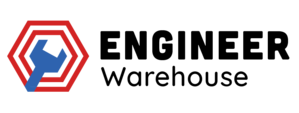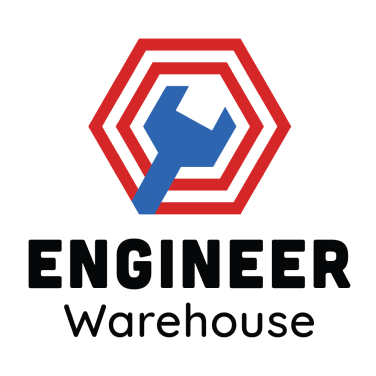Top 10 Best Label Maker Models (Reviews & Buyers’ Guide 2022)
Engineer Warehouse is an expert in professional tools and equipment for home and technical use. We recommend products and services based on unbiased research from our editorial team. We have reviewed thousands of products ranging from classic models, new releases, and innovative technologies. Our articles provide objective insights into what will make a wise investment for customers like you. We may receive compensation if you click on a link. Last updated on May 31, 2022.
- More than 600 symbols, 97 frames, and many other options for customization
- Adjustable formatting; allows you to easily select templates and fonts
- Stores up to 30 labels; 16 pages per minute print speed
- Includes a wide range of font styles; lCD previews label design before printing
- Allows you to change the font size, as well as italicize, underline, and embolden the text
- Creates water-resistant labels; compatible with D1 label cassettes
- Choose from 3 different fonts and 5 patterns, and 14 frames
- One-touch key to select fonts, patterns, and frames
- Stores up to 15 labels; 2 pages per minute print speed
- Comes with an accompanying app; allows you to design various kinds of labels on phones or tablets
- Has a lot of design features, including fonts, images, and shapes
- Rechargeable battery lasts up to 2 months on a single charge; compatible with mobile devices, PC, laptops
- Choose from 10 text styles, 14 fonts, 99 frames, and over 600 symbols
- One-touch key to select fonts, patterns, and frames; QWERTY keyboard and large display
- Stores up to 50 labels; 1 page per minute print speed
- 33' Bluetooth range; companion app allows users to design and print out labels
- Optical Character Recognition (OCR) function identifies text on images in just 4 seconds
- Compatible with smartphones, tablets
- Companion software called P-touch Editor; software includes various fonts, drawing tools, templates, graphics, and more
- Allows you to design labels on mobile devices or computers
- Fast automatic cutter; 1.2 pages per minute print speed
- Has over 20 fonts, 60 borders, more than 300 stickers
- Comes with a companion app that includes logos, emojis, numbers, and symbols
- Prints up to two lines of text; 25 pages per minute print speed
- 33' Bluetooth range; comes with a companion app
- Can print out text, symbols, graphics, bar codes, QR codes
- 203dpi resolution; 60 mm per second print speed
- Designed for labeling laboratory equipment; creates chemical-resistant labels
- Ensures precision and correct identification of tubes and vials; font sizes ranging from 6 points to 40 points
- Can add Greek symbols, date and time stamps, serialization, and bar codes to labels
Introduction
If you're like most people, you have a lot of things to keep track of. From bills to groceries, from work deadlines to kids' activities, it seems like there's always something you need to remember. However, getting organized doesn't have to be hard. A label maker can help you keep track of medication, put important information on products, and so many more.
With the help of Engineer Warehouse’s editorial team, you can choose from the best of the best label maker models. We’ve compiled a list of 10 label makers that we think outperform the competition. By choosing from this list, you can be assured that whichever one you choose will work well and meet your needs.
Our Criteria
There are many different factors to consider when purchasing a label maker. To make the best decision for your needs, it's important to understand our review criteria for the best label printers on the market.
There are many label makers out there, but how do you choose the best one for your needs? Here are the review criteria set by Engineer Warehouse's editorial team for choosing and evaluating the top label makers.
First, we looked at the features of each labeler machine. We evaluated the design and printing options, the software that comes with the product, and more.
Another thing that we found to be important is ease of use. We evaluated how easy it was to create labels, as well as how easy it was to change the settings on each label maker.
We also considered the cost of each device. Some of the more expensive ones have more features, but if you don’t need all those features, you can find a less expensive one that will still do the job.
Finally, we considered the customer reviews. We read positive and negative reviews to get a better idea of what people liked and didn't like about each label printer.
After the editorial team's extensive research, the following products are the top 10 label makers on the market.
| Includes | Brother P-touch Label Maker PTD210, 0.47” x 13.1’ black on white laminated inTZe in starter tape, and user manual |
| Features | More than 600 symbols, 97 frames, and many other options for customization |
| Easily navigable menu | |
| Print button starts the label printing process | |
| Allows you to easily select templates and fonts | |
| Adjustable formatting | |
| Stores up to 30 labels | |
| Overall Dimensions (L x W x H) | 6.2 x 2.7 x 5.9 |
| Weight | 1 lb |
| Printing Technology | Thermal |
| Printer Output | Monochrome (black) |
| Maximum Print Speed | 16 pages per minute |
| Compatible Devices | PC |
| Connectivity Technology | USB |
| Label Widths | 0.14”, 0.24”, 0.35”, 0.47” |
| Batteries | AAA |
| Material | Plastic |
With the Brother Label Maker PTD210, you can quickly and easily create labels for all of your important belongings. Whether you're putting a label on your child's backpack to help them stay organized or labeling a file cabinet to keep your paperwork in order, this device makes it easy to get and stay organized.
The device is very simple to use. You just turn it on and type in the text you want to appear on the label. You can then press Print to create the label. The printer doesn't take long to completely print out the label, and you'll be able to easily cut off the label once the printing is complete.
While this is a small and portable device, it nonetheless comes with a wide range of features so you can create the best labels for your needs. You can choose from 14 different fonts, more than 600 symbols, 97 frames, and many other options for customization. Though there are a lot of features and options to choose from, we found the menu to be easy to navigate.
This is a great labeling tool because the controls are easy to learn and use. The buttons allow you to adjust and add to the design, and you can choose from different templates, adjust formatting, and more. With this labeler machine, you can quickly and easily create clean and great-looking labels for your home or office.
Another thing we liked about this label maker is that it's compatible with up to 33 different kinds of label tapes. This way, you'll be able to choose from different colors and patterns. It can accommodate tapes that are 3.5 mm, 6 mm, 9 mm, and 12 mm wide, so you can use a wide variety of tapes.
Organize your life with the Brother Label Maker PTD210. We had a great experience with it and we found the clear, sharp prints to be highly useful and versatile. These labels can be used with a variety of objects, like file folders, food containers, pill organizers, and more.
| Includes | DYMO Label Maker LabelManager 160, D1 black on white 1/2″ x 10′ starter label cassette, quick start guide |
| Features | Includes a wide range of font styles |
| Allows you to change the font size, as well as italicize, underline, and embolden the text | |
| Creates water-resistant labels | |
| 19 different language options | |
| LCD previews label design before printing | |
| Compatible with D1 label cassettes | |
| Overall Dimensions (L x W x H) | 7.9” x 3.9” x 2.8” |
| Weight | 0.77 oz |
| Printing Technology | Thermal |
| Printer Output | Monochrome (black) |
| Compatible Devices | PC |
| Connectivity Technology | Wifi |
| Label Widths | 0.25”, 0.375”, and 0.5” |
| Batteries | AAA |
| Material | Plastic |
The DYMO Label Maker LabelManager 160 is a great value for the money. Though it has a wide range of features, it doesn't cost much. You can use it to label your files, medication, food containers, drawers, electronics, and more. It's therefore a highly effective tool that won't break the bank.
There's also a wide variety of fonts, which allows you to format the text on your labels. In addition, you'll be able to use eight text styles, six font sizes, four borders, 228 symbols, and a variety of simple images. This allows you to customize the look of your label however you want.
This makes it easy to create labels that will have the look you want. We liked how easy it was to customize the formatting of the label's text, and we had a great time checking out the different fonts that came with the device.
Another thing that we liked about this DYMO label maker is that it can create water-resistant labels. This is really useful because you won't have to worry about your labels fading away if it gets wet. It also has a QWERTY style keyboard that makes typing in your text easier. You'll be able to easily format and edit your text to make sure that it looks just right.
Yet another thing that we appreciated about this label maker is that it has 19 different language options. This feature brings a different dimension makes this device seem more advanced despite it being an affordable basic label printer.
The DYMO Label Maker LabelManager 160 is a great label maker for use in homes, offices, schools, and more. It comes with a large LCD screen, so you'll be able to preview your label before printing. This prevents you from printing labels with incorrect formatting, misspellings, and more. Overall, the LabelManager 160 is very easy to use, and it's a great way to organize your office.
| Includes | Brother P-Touch Label Maker PTH110 |
| Features | Choose from 3 different fonts and 5 patterns, and 14 frames |
| One-touch key to select fonts, patterns, and frames | |
| Works with laminated label maker tape | |
| Stores up to 15 labels | |
| Overall Dimensions (L x W x H) | 8” x 4.3” x 2.2” |
| Weight | 1 lb |
| Printing Technology | Thermal |
| Printer Output | Monochrome (black) |
| Maximum Print Speed | 2 pages per minute |
| Connectivity Technology | Wireless |
| Label Widths | 0.14”, 0.24”, 0.35”, 0.47” |
| Batteries | Lithium polymer |
| Material | Plastic |
The Brother Label Maker PTH110 is a great tool for both personal and professional use. It is perfect for labeling belongings, organizing files, and creating custom labels. This device is easy to use and has a variety of fonts, colors, and styles to choose from.
This is a great label printer to use if you want your labels to reflect your personality and preferences. You can choose from three different fonts and five patterns, and there are also 14 frames you can use with your text. Additionally, you'll only need the one-touch key to select the font, pattern, and frame that you want.
There are also 250 symbols to choose from, so you can really customize your labels. If you want to print labels right away, you can also choose between 10 different templates.
We particularly liked the PTH110 QWERTY keyboard. With its help, text entry is easy, quick, and simple. There's also a graphical display for easy viewing, which allows you to type, choose symbols and frames, and test out templates. We found it easy to create the labels we want and check finished designs for errors.
We also appreciated how portable this wireless label printer is and how easily it can be used anywhere. It has a fast print speed of up to 20mm per second, so you can quickly create labels for your products or a wide range of your belongings.
The Brother Label Maker PTH110 is a great tool for labeling all your belongings. Not only is the printer durable, but it can also work with laminated tape. Laminated tape can be used indoors or outdoors, but it won't smudge or fade. The tape is also waterproof, so you can use it outdoors without worrying about the rain or humidity.
| Includes | NiiMbot Label Maker Machine D11 |
| Features | Comes with an accompanying app |
| Designs various kinds of labels on phones or tablets | |
| Has different design features, including fonts, images, and shapes | |
| Rechargeable battery lasts up to 2 months on a single charge | |
| Overall Dimensions (L x W x H) | 5.12” x 3.07” x 1.14” |
| Weight | 7.3 oz |
| Printing Technology | Thermal |
| Printer Output | Monochrome (black) |
| Compatible Devices | Mobile devices, PC, laptops |
| Connectivity Technology | USB, app |
| Label Widths | Up to 0.6” |
| Batteries | Rechargeable lithium-ion |
| Material | Plastic |
The NiiMbot Label Maker Machine D11 is a powerful device that is lighter and more powerful than its counterparts. It is easy to use and prints quickly and easily, and the labels are of great quality. You can use it to organize your things at home, and you can also use it for your business.
If you have a small business or you just want to get more organized, this label maker can help you. What sets it apart from other labelers is that it also comes with an accompanying app that allows you to design various kinds of labels on your phone or tablet. You can use the app to create labels for your products, your office, or your home. With the app, you'll be able to use various design features, including fonts, images, and shapes.
Thus, this label maker is a bit more advanced than others. In our experience, it was easy to connect the device to one of our mobile devices with the help of the app. We were also able to easily upload label designs, and we found it easy to print out labels from the device.
This is a great tool for quickly and easily labeling your belongings. The machine is powered by a rechargeable battery that can last for a couple of months on a single charge with normal use. Plus, because the battery is rechargeable, there will be no need for replacement batteries or cords.
The NiiMbot Label Maker Machine D11 is a great device for creating labels quickly and easily. It has a variety of features that make it easy to use, and it prints high-quality labels that are easy to read. The machine is also durable and reliable, and it comes with a variety of accessories that make it versatile and versatile. Overall, this is a great device that is perfect for a variety of uses.
| Includes | Brother P-Touch Label Maker PTD400AD, 0.7” x 13.1’ black on white laminated, inTZe in starter tape, AC Adapter, and user guide |
| Features | Choose from 10 text styles, 14 fonts, 99 frames, and over 600 symbols |
| One-touch key to select fonts, patterns, and frames | |
| QWERTY keyboard and large display | |
| Can work with laminated and fabric label maker tape | |
| Stores up to 50 labels | |
| Overall Dimensions (L x W x H) | 7” x 7.4” x 2.8” |
| Weight | 1.6 lbs |
| Printing Technology | Thermal |
| Printer Output | Monochrome (black) |
| Maximum Print Speed | 1 page per minute |
| Compatible Devices | PC |
| Connectivity Technology | USB |
| Label Widths | 0.14”, 0.24”, 0.35”, 0.47”, 0.7” |
| Batteries | AA |
The Brother P-Touch Label Maker PTD400AD is a great tool for quickly and easily printing out labels. It can be used at home or for businesses, and it has a QWERTY keyboard and a large display. The PTD400AD is perfect for any labeling needs you may have. It’s easy to use and prints out labels quickly, so you can get the job done in no time.
We were able to easily create labels with the help of this label maker. Not only does it have large keys for easy typing, but it has a one-touch key for formatting fonts, styles, and designs. You can also easily customize your labels with the many different design templates available.
With this label maker, you can choose from 10 text styles, 14 fonts, 99 frames, and over 600 symbols. This makes it possible to form and print different label designs. You can also choose up to seven font sizes, so you'll be able to use the right label sizes for different kinds of objects. It's also easy to operate, so you'll be able to create labels with ease.
Another thing that impressed us about this label maker is how versatile it is. It's compatible with TZe tapes, which are resistant to extreme temperatures, water, fading, and more. However, you can also use the PTD400AD to create labels for clothing using TZe fabric tape. The fabric tape can be ironed onto the clothing for a secure and professional finish.
We were also impressed by how well this label maker is designed. It has an internal memory that can store up to 50 label designs, so you can quickly and easily print out labels without having to design them each time. With this feature, you can work more efficiently and thus save more time.
| Includes | Phomemo Portable Bluetooth Label Maker M110 |
| Features | 33' Bluetooth range |
| Companion app allows users to design and print out labels | |
| Optical Character Recognition (OCR) function identifies text on images in just 4 seconds | |
| Overall Dimensions (L x W x H) | 3.86” x 3.23” x 1.69” |
| Weight | 13.6 oz |
| Printing Technology | Thermal |
| Printer Output | Monochrome (black) |
| Compatible Devices | Smartphones, tablets |
| Connectivity Technology | Bluetooth, app |
| Batteries | Lithium polymer |
The Phomemo Label Maker is a very handy device to have around and is ideal for small businesses or personal use. It has many features that make it a great choice for a variety of applications. The thermal printing technology ensures clear, crisp print quality every time.
Easily label your belongings or products for your business with the help of this label maker. The stable Bluetooth connection ensures that your labels will print quickly and accurately, and the 33' range provides you with versatility. You can connect the label maker to your mobile device even from that distance.
One of our favorite things about this label maker is that it comes with a companion app. This app makes it easy to design and print out whatever labels you need. There are tons of different options to choose from, so you can create just about any kind of label you need for a wide range of objects.
Here's another feature that you won't find in most other labelers. Not only can this wireless label printer design and print out labels, but it can also recognize text on the images. With its Optical Character Recognition (OCR) function, it can identify text on images in just 4 seconds and allow you to edit the text once it's in the label maker. This way, you won't have to type in the text manually. This is a powerful label printer with a useful app that can help you save time and energy.
This Phomemo Portable Bluetooth Label Maker is a great investment for anyone looking for an easy, affordable way to create labels. It prints quickly and smoothly, and it doesn't need to use messy ink that can get easily smudged. With its features, this device is definitely deserving of being one of the best label maker models on the market.
| Includes | P-touch Cube Plus Label Maker PT-P710BT, 0.94” x 13.1’ black on white starter tape, 0.94” x 6.5’ black on premium glitter gold starter tape, built-in Li-ion battery, and USB cable |
| Features | Companion software called P-touch Editor |
| Software includes various fonts, drawing tools, templates, graphics, and more | |
| Allows you to design labels on mobile devices or computers | |
| Fast automatic cutter | |
| Battery indicator light | |
| Overall Dimensions (L x W x H) | 5” x 5” x 2.6” |
| Weight | 1.41 lbs |
| Printing Technology | Thermal |
| Printer Output | Monochrome (black) |
| Maximum Print Speed | 1.2 pages per minute |
| Compatible Devices | Smartphones, PC, laptops |
| Connectivity Technology | Bluetooth, USB, app/software |
| Label Widths | Up to 1” |
| Material | Plastic |
The Brother P-touch Cube Plus is a powerful label printer that comes with a variety of features. You can use it to print labels for your home or business. It has a rechargeable battery, which means you can take it with you wherever you go. The Cube Plus also works with your laptop or PC, so you can easily create custom labels for a variety of projects.
If you're looking for a label maker that has a lot of features and gives you a lot of control, this Brother Label Maker is a great option. It has a companion app and computer software that you can use to create all sorts of label designs. You can also do more detailed or complex label designs on your mobile device or computer.
It has a companion software called P-touch Editor, which gives you access to various fonts, drawing tools, templates, graphics, and more. With P-touch Editor, you can design a wide variety of labels, from logos to bar codes. You can also print out your labels in a variety of different sizes. We were especially impressed with P-touch Editor, and we had a good experience designing a wide variety of labels.
Because this Brother Label Maker has both Bluetooth and USB connections, you'll be able to use both options to connect the device to your computer. To connect via USB, install the drivers on your computer. Keep in mind that you'll need to install the companion computer program for both the USB and Bluetooth connections.
Another thing that we liked about this wireless label printer is the automatic cutter. This means you don't have to cut each label one at a time. This can be really helpful, especially if you're making a lot of labels. Another feature is the battery indicator light, which lets you know when it's time to recharge the battery.
The Brother P-touch Cube Plus label maker is a great tool for a variety of purposes. It prints out entire labels in a matter of seconds, which helps you work more efficiently. The label maker is also fast and easy to use, so you can get your work done quickly. It’s a great tool for labeling files, folders, food containers, product packaging, and more.
| Includes | MakeID Label Maker Machine, black on white starter label maker tape 0.63" (16mm) x 13.1' (4m), a built-in Li-ion battery, manual and a USB cable |
| Features | Has over 20 fonts, 60 borders, more than 300 stickers |
| Comes with a companion app | |
| App includes logos, emojis, numbers, and symbols | |
| Prints up to two lines of text | |
| Overall Dimensions (L x W x H) | 4.72” x 1.97” x 2.76” |
| Weight | 10.2 oz |
| Printing Technology | Thermal |
| Printer Output | Monochrome (black) |
| Maximum Print Speed | 25 pages per minute |
| Compatible Devices | Smartphone |
| Connectivity Technology | Bluetooth, app |
| Label Widths | Up to 0.63” |
| Batteries | Lithium-on |
With the MakeID Label Maker Machine, you can quickly and easily create custom labels for your belongings. This efficient machine prints high-quality adhesive labels that are perfect for a wide range of organization and labeling needs. Whether you're labeling your child's toys for childcare or marking your tools in the garage, MakeID has you covered.
This label maker can help you label and organize just about anything in your home, from pantry items to kids' clothing. It is easy to use and comes with a variety of fonts and templates to help you create clear and reliable labels quickly and easily. Plus, the MakeID Label Maker Machine is compact and lightweight, so it's easy to bring with you anywhere and it won't take up much space.
What we liked about this labeler machine is how simple it is to use and comes with a variety of options to get you started. You can choose from over 20 fonts, 60 borders, more than 300 stickers. There are also logos, emojis, numbers, and symbols that you can use as well. Plus, the machine prints up to two lines of text, so you can include all the information you need on your labels.
Like the previous entry on this list, this label maker also uses Bluetooth wireless technology to design and print out labels. You can also use the companion app to create designs on your mobile device. We found the app to be easy to use, and we were able to easily make a variety of designs for different kinds of labels
Overall, the MakeID Label Maker Machine is a versatile and reliable machine that can be used for a wide variety of applications. It prints labels that are resistant to fading and scratching, and the labels can be used for a variety of purposes.
| Includes | Nana Jewels Mini Label Printer, roll of label maker tape, and user manual |
| Features | 33' Bluetooth range |
| Comes with a companion app | |
| Can print out text, symbols, graphics, bar codes, QR codes | |
| 203dpi resolution | |
| Overall Dimensions (L x W x H) | 5.2” x 3.1”' x 1.1'” |
| Weight | 6.6 oz |
| Printing Technology | Thermal |
| Maximum Print Speed | 60 mm per second |
| Compatible Devices | Smartphones |
| Connectivity Technology | Bluetooth, app |
| Batteries | Rechargeable lithium |
| Material | Plastic |
The Nana Jewels Mini Label Printer can help you quickly and easily create labels. This portable printer is easy to use and prints high-quality labels. Whether you need to label your belongings for a move or create labels for a business, this device can help you do the job well.
This label printer is the perfect size for on-the-go labeling. Its small and lightweight design makes it easy to carry with you, and it supports Bluetooth so you'll be able to easily connect it to mobile devices. You can thus use your phone to customize various label designs easily and efficiently.
Like the previous entries into this list of the best label maker models, this one comes with a companion app. We downloaded the app into one of our phones, and we were able to easily navigate it to create new label designs. With the help of this app, you'll be able to put text, symbols, graphics, bar codes, QR codes, and more on your labels.
In our experience, this is a great wireless label printer that has a rechargeable battery. This means that you won't need to worry about supplying it with fresh batteries. It also has a thermal printing mechanism, which means you won’t need to worry about buying or changing any ink.
Nana Jewels Mini Label Printer is a great device for quickly and easily printing out labels. It's easy to use and works with a variety of materials, making it perfect for a variety of applications. It's also very affordable, making it a great option for budget-minded shoppers.
| Includes | Brady Label Maker BMP21-LAB, M21 750 7425 label cartridge, and user guide |
| Features | Designed for labeling laboratory equipment |
| Creates chemical-resistant labels | |
| Ensures precision and correct identification of tubes and vials | |
| Font sizes ranging from 6 points to 40 points | |
| Can add Greek symbols, date and time stamps, serialization, and bar codes to labels | |
| Drop-tested and durable | |
| Overall Dimensions (L x W x H) | 4.5” x 9.5” x 2.5” |
| Weight | 3.53 oz |
| Compatible Devices | PC, Laptops |
The Brady BMP21-LAB handheld label maker is designed specifically for labeling laboratory equipment. The labels are designed to stick and stay stuck in just about any environment. Additionally, chemicals typically found in a lab won't affect them. Thus, any vital information on these labels will remain intact, which is important in laboratory settings.
With the help of this label maker, you'll be able to ensure that your labels won't get smeared or smudged. You also won't need to handwrite labels with ink that can fade or smear. This ensures precision and correct identification and reduces the chances of errors.
Using this Brady label maker will also make it easy to quickly and easily create labels. You'll be able to use built-in label templates that include mathematical symbols, making it easy to create professional-looking labels quickly and easily. The keyboard contains the letters A to Z and the numbers 0 to 9, so you'll be able to type in various names, words, and numerical combinations.
Additionally, you'll be able to use Greek symbols, and you can also add date and time stamps. The label maker can also automatically and correctly shorten labels so they can fit vials and tubes. You can also include things like serialization and bar codes in your labels.
Not only is this label maker useful and efficient, but it's also built to be highly durable. It's been drop-tested, so it's built to remain undamaged and intact even when it's dropped to the ground. Additionally, it prints quickly and easily, and it ensures that your labels will always look sharp and professional.
Adding a Brady Label Maker to your office and laboratory supplies can make your job a lot easier. This is a great tool that can create labels that will remain clear and intact even in a laboratory environment. This way, you won't lose track of any samples in your lab.
FAQs
-
Are label makers worth it?
There are many different types of label makers on the market. In general, they are worth the investment if you frequently need to label items. Label makers are especially helpful if you have a lot of things in your home or office that need to be organized and labeled. They can also be helpful if you have a lot of allergies or dietary restrictions and need to keep track of what foods you can and cannot eat.
-
Do you need a label printer?
If you have a business, you will likely need a label printer. A label printer can help you to quickly and easily create labels for your products or shipping. There are a variety of label printers available on the market, so it is important to do your research to find the best printer for your needs.
Even if you're not running a business, however, a labeler machine can still benefit you in a variety of ways. The biggest advantage is that a label printer can help you organize your things. A label maker can help you put labels on all of your office supplies so that you can easily find what you need. It can also help you put labels on all of your food, and more.
-
What is a thermal label printer?
A thermal label printer is a piece of technology that is used to print labels. Thermal printers use heat to create labels and do not require any ink. This makes them a popular choice for businesses that need to create labels quickly and easily.
Thermal printers are also relatively affordable, making them a popular choice for small businesses and home offices. Without the need to use ink, this type of printer is much neater and prevents smudging.
-
How long do label makers last?
If you're in the market for a label maker, you may be wondering how long they last. The answer to that question largely depends on the brand and the quality of the machine. Some labelers can last for years with proper care, while others may only last for a few months. It's important to do your research before purchasing a label maker to make sure you get one that's durable and reliable.
-
How long does thermal printing last?
How long the image lasts on the paper depends on several factors, including the type of paper, the humidity, and the temperature. In general, thermal-printed labels last for a few years if it is stored in a cool, dry place.
Thermal printing is a process that uses heat to create an image on special paper. The heat is created by a thermal print head that is passed over the paper. Thermal printing is often used for receipts, tickets, and labels.
What to look for when buying label makers
If you are in the market for a label printer, you might be wondering how to choose the right one. There are a few factors you'll want to consider.
First, decide what type of labels you need. Do you need simple labels that will help you keep your home or office more organized, or do you need labels that have a more professional look? Are you printing out labels for personal use or business or personal purposes? There are labelers that can cater to these diverse needs.
Next, consider how many labels you'll need to print at once. Some printers can only print a few labels at a time, while others can print hundreds. If you don't intend to print out a large number of labels each time, a simpler and more affordable labeler machine might be best for you.
You should also consider the features that you'll need. For example, would you like a companion app or software that will allow you to create labels on a different device? Would you prefer a label maker that has a built-in rechargeable battery? Make sure that you check out the features of each label maker to see how they can meet your needs.
Finally, think about your budget. Label printers can range in price from a few hundred dollars to several thousand. Once you've considered these factors, you'll be able to choose the right label printer for your personal use or business.
Label makers with companion apps vs label makers without companion apps
If you're looking for a label maker that has a companion app, you'll be happy to know that there are a few good options available. These labelers have companion apps that allow you to design and print labels from your smartphone or tablet.
These companion apps will typically allow you to have more control over the design of the label. You can customize these designs according to your tastes and preferences, and you can even design product labels for your business. Label makers with companion apps are typically more suitable for people who are running a business or are using labels for their jobs.
However, if you don't mind not having a companion app, there are also some good options available. These label makers don't have companion apps, but they do have other features that may be appealing to you.
Label makers without companion apps are typically far simpler. You can still customize label designs, but there will be far more constraints. However, they're easier to set up and use because you won't have to connect them to a different device. They can design and print out labels on their own. These label makers are best for personal or home use and are suitable for labeling folders, containers, and the like.
So, which is better for you? It depends on what you're looking for in a label maker. If you want the convenience of being able to print labels from your smartphone or tablet, then a label maker with a companion app is the better option. If you just need labels to help you get organized, then a label maker without a companion app may be better for you.
How to use label makers
Label makers are a great way to keep your home organized and tidy. Not only do they help with labeling storage containers and organizing your pantry, but they can also be used for labeling clothes and other belongings. By using a label maker, you can make sure that everything in your home has a designated place. Here are a few tips on how to use a label maker:
-
Choose the right type of label maker for your needs.
There are a variety of label makers on the market, so be sure to select one that is compatible with the type of labels you want to create.
-
Decide what you want to label.
You can create labels for just about anything, from files and folders to kitchen appliances and tools. You can even create chemical-resistant labels for laboratory vials.
-
Create your labels.
Most label makers have a text editor that allows you to type in the text you want to appear on your labels. You can also choose from a variety of fonts and styles.
-
Print out your labels.
Once you have created your labels, you can print them out on a variety of tapes. There are label makers that work faster than others and can print out large numbers of labels in a short amount of time.
-
Apply your labels.
After you've printed out your labels, simply peel the backs away and apply the sticker on whatever you want to label.
Conclusion
Above, we’ve listed the top 10 best label maker models on the market. We’ve also included a review of each one. So, whether you’re looking for a label maker for personal or business use, we’ve got you covered.
A label maker is a great tool that can help you in a variety of ways. There are plenty of options to choose from, so it's a matter of making sure that you pick the right one. If you’re looking for a label maker either for personal or professional use, check out the top 10 best label maker models above. These machines are all high-quality and highly rated by consumers, so you can be sure that you’re making a good investment.
Why trust EW recommendations
When it comes to label makers, there are a lot of different models and brands to choose from. This can make it difficult to know which one is the best for your specific needs. That’s why we’ve put together this guide to the best label printers on the market.
We’ve tested and researched a range of different models, and we’re confident that the recommendations in this guide will help you find the best label maker for your needs. Whether you are looking for a model that is easy to use or one that has a wide variety of features, we've found a model that will meet your needs.