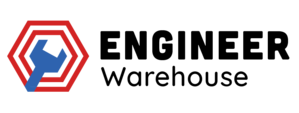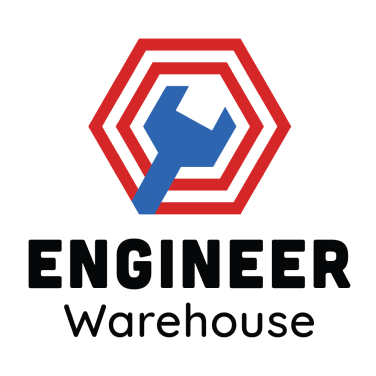Top 10 Best CNC Machines (Reviews & Buyers’ Guide 2022)
Engineer Warehouse is an expert in professional tools and equipment for home and technical use. We recommend products and services based on unbiased research from our editorial team. We have reviewed thousands of products ranging from classic models, new releases, and innovative technologies. Our articles provide objective insights into what will make a smart investment for customers like you. We may receive compensation if you click on a link. Last updated on July 19, 2022.
- Best CNC Machine for Sale in 2022
- Comes with the ORTUR 32Bits Laser Engraver Firmware
- Has a laser beam safety guard for safe operation
- Pre-programmable motherboard that can accept up to 32 instructions
- Outfitted with Toshiba TB6S109 drivers
- Can be upgraded with components provided by Genmitsu
- Has a 1.8” TFT LCD for offline control
- Utilizes the latest V2 CNC controller and a UL-certified power adapter
- Runs on Arduino
- Includes Candle and CARVECO Maker CAM Design Software
- Comes with a Makita RT0701C Variable Speed Router
- Improved precision and capabilities
- Long assembly time, though the result is worth it
- Can be used without having to connect to a computer
- Relatively quick and easy assembly
- Works with wood, plastic, acrylics, soft metals, and more
- Comes with NEMA23 stepper motors
- Can be operated with the touchscreen LCD controller
- Works with wood, resin, acrylic, foam, PCB, carbon fiber, and more
- Includes a 12-month CARVECO Maker subscription
- Suitable for beginners and experienced hobbyists or professionals
- Cuts, engraves, carves, and drills through various materials
- Best suited for beginners
- Can be used as a learning tool
- Comes with an offline controller
- Best suited for beginners and hobbyists
- Pre-assembled parts for faster assembly
- Works with Windows, Linux, and Mac OS
- Best suited for beginners and hobbyists
- Allows manual operations
- Can be operated with a computer or an offline controller
A CNC machine is a computer-controlled machine that is used to cut, engrave, carve, and drill various materials such as wood, metal, plastic, and others. These machines are also available in a wide range of models and can be used for both personal use as well as commercial use. Thus, whether you're a hobbyist or you want to launch your own business, a CNC machine is a great investment.
In this article, we will look at the top 10 best CNC router table models on the market today. We will talk about the pros and cons of each product and what you can expect to get out of the different machines. By the end of this article, you should have a good idea of what you need to look for when choosing a CNC machine.
If you want to find the best CNC machine, then take a look at this guide. We've compiled some of the top CNC machines on the market today, and you're sure to find something that works for you. Find out how we made our selections below.
Our Criteria
Choosing the right CNC machine can be a bit overwhelming with all the options out there, so we in the Engineer Warehouse editorial team have compiled the criteria we use when reviewing a new product. This is a list of the most common things that we considered during our tests and research.
Versatility: A versatile CNC machine will be able to handle a variety of materials and tasks. We wanted to include machines that are able to handle different kinds of projects and produce a variety of results.
Build quality: We kept an eye out for machines that are generally well-built and durable. We didn’t look for perfection, but we did want to make sure that the machines we selected can keep up with the demands of their users.
Value: We believe that you should get the most bang for your buck, so we wanted to make sure to choose CNC machines that offer a great value.
Design: We also looked at how well the machine is designed, both in terms of its physical appearance and its control interface. In general, we paid special attention to design features like transparent encolures, emergency stops, and the like.
Performance: Of course, we tested how well these machines perform to see how well they cut, engrave, drill, and mill. Accuracy is also important because it ensures that all parts are cut correctly.
There are a wide variety of criteria that we consider when reviewing CNC machines. They range from the capabilities and precision of the machine to the durability of the components. There may be some overlap between categories and it should be noted that there is no one factor that is more important than another.
View the Best CNC Machines in the Market Below:
| Includes | ORTUR Laser Master 2 |
| Features | Comes with a laser beam safety guard |
| Pre-assembled parts | |
| Motherboard with G sensor | |
| Can preprocess up to 32 instructions | |
| S0-S1000 laser power range | |
| Primary Function | Engraving and cutting |
| Firmware | ORTUR 32Bits Laser Engraver Firmware |
| Software | LaserGRBL / Lightburn |
| Supported OS | Windows, Mac OS, and Linux |
| Frame Material | Aluminum |
| Carving Area (X x Y) | 15.75” x 17” |
| Carving Speed | 3000mm / Min and less |
| Power Supply | 12V/3A |
The ORTUR Laser Master 2 is a CNC cutting machine that can blow your expectations out of the water. It’s a well-built piece of equipment that can cut a variety of materials and be used for a variety of applications. You’ll be able to create different kinds of projects without much difficulty.
This CNC laser cutting machine comes with the ORTUR 32Bits Laser Engraver Firmware, which is designed to make the machine work more efficiently and quickly, and with higher precision. The motherboard is also quite reliable, and you can also preprogram it with 32 different instructions.
You can rely on this machine to pick up the slack if you get busy, distracted, or otherwise unable to keep an eye on the project. The machine automatically stops if it detects any movement that it doesn’t recognize, and there’s also a laser beam safety guard that turns the laser beam off if the computer encounters an issue or if the USB gets disconnected. This mechanism can help prevent mistakes, damage, and -- most importantly -- fires.
Because of the versatility of this aluminum CNC machine, you’ll be able to use it for a variety of materials and projects. It can efficiently cut and engrave materials like wood, leather, glass, ceramic, stone, acrylic, and more. With this variety of materials, you’ll be able to use this machine for manufacturing, designs, art pieces, and many other endeavors.
While putting this CNC machine together was not a walk in the park for us, it was undoubtedly worth it. The laser was powerful and worked efficiently, and it didn’t take long for it to make nice and fine engravings. It took the machine about half an hour to finish engraving the design we used.
The Good:
It’s cost-effective, efficient, safe to use, and is programmed to work with popular software and operating systems. If you’re looking for a machine that is both easy to operate and capable of performing various cutting, engraving, and marking functions, this one is definitely worth considering. It's the best CNC machine on our list because it's a reliable piece of equipment that has excellent value for the money and is built to last.
The Bad:
This machine has a known issue with grounding, which is caused by the buildup of static electricity. We knew this going in, and we also knew that the brand had released a grounding kit that can help deal with this issue should it arise. However, the instructions that come with the machine didn’t mention the grounding kit at all, so we had to go out of our way to figure out how to use the kit.
The Ugly:
Like we previously mentioned, putting this machine together was not easy, Aside from the manual not having grounding instructions, the instructions that were in the manual aren’t that easy to follow. Even the brand’s instructional video wasn’t sufficient; we had to watch videos from independent content creators to get a better sense of things. Additionally, it would have been better if the parts were labeled so it would be easier to put them together.
| Includes | SainSmart Genmitsu 3018-PROVer CNC Router Machine, offline control module, toolbox, screw/nut accessory box |
| Features | Comes with a 1.8” TFT LCD for offline control |
| Uses Toshiba TB6S109 drivers | |
| Pre-assembled parts | |
| CAD/CAM software enables G-code instructions | |
| Primary Function | Engraving and cutting |
| Software | GRBL v1.1 |
| Supported OS | Windows XP, Windows 7 32/64 bits, Windows 8, Windows 10, Linux, Mac OS |
| Frame Dimensions (L x W x H) | 16.5” x 13.4” x 11.0” |
| Frame Material | Aluminum |
| Effective Engraving Area | 10.2” x 6.1” x 1.4” |
| Step Motor | 1.3 A, 12V, 0.25 Nm torque (2.2 in-lb) |
| Power Supply | 24V/4A |
| Spindle | 775 motor, 12V~24V, 10000 RPM |
The SainSmart Genmitsu 3018-PROVer CNC Router Machine is an undeniable workhorse that’s built to last. It allows you to have more control even without a computer, and it’s also designed to have much-improved performance. With a machine like this, you’ll be able to finish a variety of projects with little to no trouble.
Unlike many other CNC machines, this one comes with an offline controller that has a 1.8” TFT LCD. This controller allows you to interface with the CNC router without having to do it via a computer.
Furthermore, the machine uses the GRBL v1.1 software, the open-source software that many of the best CNC router table models use. However, this machine comes with performance-improving Toshiba TB6S109 drivers that can give the machine a bit more juice.
Setting up is also easier because the CNC engraving machine already comes pre-assembled. This is especially helpful for beginners who aren’t accustomed to machines like this and may not know the ins and outs of assembly just yet. Remarkably, this machine can be upgraded with components provided by Genmitsu, including a matching laser kit that you can buy separately to improve your engraving capabilities.
We were especially impressed by how beginner-friendly this machine is. Assembling it was relatively easy, and the controls were also simple enough that we were able to learn them quickly. If you already know G-code, then giving this machine instructions will be simple enough for you.
The Good:
You can use this aluminum CNC machine for a variety of purposes, regardless of your level of experience. It can also work well with a variety of materials, including wood, nylon, acrylic, soft metals, and more.
The Bad:
While this machine is designed for beginners, its work area could stand to be larger. It’s pretty small, which makes it perfect for smaller pieces and practice projects, but it’s also not very versatile. You can buy an extension kit from the same brand, which can be helpful, but it’s also an additional expense.
The Ugly:
We wish that this machine would have been made with sturdier materials. Because certain parts are made of plastic, the spindle sometimes tends to jump if the machine is working on harder materials. You’ll have to get the machine to work more slowly to prevent the spindle from jumping.
| Includes | SainSmart Genmitsu CNC 3018-PRO DIY Kit, extension rod with ER11 collet (3.175mm), 4 plate clamps, 10 CNC router bits, offline controller, power supply, English manual, CD |
| Features | Comes with the latest V2 CNC controller and a UL-certified power adapter |
| Works with wood, soft metals, plastics, PVC, acrylic, and many more | |
| Compatible with CARVECO Maker CAM Design Software and CANDLE | |
| Allows offline control | |
| Primary Function | Engraving and cutting |
| Software | GRBL |
| Platform | Arduino |
| Frame Dimensions (L x W x H) | 15.7” x 13.0” x 9.4” |
| Frame Material | Aluminum |
| Effective Engraving Area | 11.8” x 7.1” x 1.8” |
| Step Motor | 1.3 A, 12V, 0.25 Nm torque (2.2 in lb) |
| Power Supply | 24V/4A |
| Spindle | 775 motor, 12V, 3000 RPM; 24V, 7000 RPM; 36V, 9000 RPM |
Easy to assemble and learn to use, the SainSmart Genmitsu CNC 3018-PRO DIY Kit is ideal for those who are new to CNC machines. It’s compatible with a wide range of materials as well as several add-ons should you decide to upgrade your machine later on. With these features, you can easily go from beginner to pro.
Like many other CNC machines, this one uses GRBL, the easy-to-use open-source software that’s quite popular and comes with excellent support should you encounter any problems. It also runs on Arduino, an electronics platform. This machine also includes the GRBL controller application Candle, as well as a three-month subscription to CARVECO Maker CAM Design Software.
It comes with the SainSmart offline controller module, the latest V2 CNC controller, and a UL-certified power adapter that keeps the machine from overheating and short-circuiting. With all these components, you’ll be able to safely and efficiently keep your machine under control.
Whatever project you’re working on, this metal CNC machine will likely be able to handle a lot of the work for you. It can engrave and cut a wide range of materials, including wood, soft metals, plastics, PVC, acrylic, and many more. The machine has a 1.8-inch engraving depth, which can allow you to do a variety of designs.
One of the things that we don’t really like about some CNC machines is how much oil you need to use on them. However, this machine worked as smoothly as we expected it to work even with minimal oil. This is one of the features we liked the most because using less oil means a lot less mess and a lot less cleanup time.
The Good:
This desktop CNC router is designed for beginners. Even if you’ve never used a CNC machine before, you won’t have trouble learning how to use this one. It is extremely easy to use, allowing you to create your own designs in no time. Additionally, it's built to be sturdy and can handle a wide range of materials. Because of its variety of features, it can help you create a variety of designs.
The Bad:
We weren’t all that fond of the instruction manual that came with this machine. The instructions weren’t very detailed, and we had to resort to watching videos by independent content creators just to figure out how to assemble and set up the machine. Fortunately, a lot of videos were helpful, but we shouldn’t have had to go out of our way to find detailed instructions.
The Ugly:
While this machine was relatively easy to use, we did have an issue with setting the machin’s depth of cut. We had to mount the router just right, or the cut will either be too deep or too shallow. It would have been better if the machine could automatically set the depth, instead of users having to determine it themselves. From what we’ve seen, this can allow a lot of user errors.
| Includes | BobsCNC Evolution 4 CNC Router Kit and Makita RT0701C Variable Speed Router |
| Features | USB cable connection |
| SG20U-supported rail system | |
| 0.002” to 0.004” repeatability | |
| GT2 belt drive | |
| Primary Function | Engraving and cutting |
| Software | GRBL |
| Platform | Arduino Uno |
| Frame Dimensions (L x W x H) | 32” x 39” x 21” |
| Frame Material | Wood |
| Effective Engraving Area | 24” x 24” x 3.3” |
| Voltage | 110 volts |
| Wattage | 600 watts |
The BobsCNC Evolution 4 CNC Router Kit is different in a lot of ways from its other counterparts, but it’s nonetheless reliable and efficient. While it takes longer to assemble compared to other machines, you’ll find that all that effort is well worth it because, in the end, you’ll have a well-made machine that you can count on.
Though this machine does seem to be a bit unique, it still uses the same technology as most other CNC machines. It uses GRBL v1.1 and, similar to the Genmitsu CNC 3018-PRO DIY Kit, it runs on Arduino Uno. You’ll also get a Makita RT0701C Variable Speed Router, which improves precision and enhances the machine’s capabilities.
While other machines can take a relatively short time to assemble until it’s ready to use, that’s not the case with this machine. It can take you hours to days to assemble this machine because it can get complicated. Don’t let the assembly time intimidate you, however; the instructions are very detailed yet easy to follow, even if this is the first machine you’ve ever put together.
All told, it took us about a day to fully assemble this CNC engraving machine. We found the online manual to be very helpful, and the instructions covered just about anything we needed to know about the assembly. It’s definitely not for beginners and is more suitable for users with at least a bit of experience with CNC machines. Fortunately, the brand offers excellent customer service and can walk you through assembly and troubleshooting whenever necessary.
Complicated as the assembly might be, once this CNC cutting machine is all set up, you’ll be able to use it for a variety of applications. These include all sorts of signs, decor, and the like. You’ll end up with clean, high-precision cuts and engravings on various kinds of materials. It also took us a bit of time to learn the workings of the machine, but the assembly and learning time was ultimately worth it.
The Good:
This machine can help you finish a variety of jobs, whether simple or complex, with finesse. It's powerful and takes time to learn how to use, but it's versatile and accurate. Because of this, you'll be able to use this machine for a wide variety of projects. It can work with different kinds of materials, such as wood and plastic.
The Bad:
While the wood frame has certain benefits, metal frames are generally preferable because they allow the machine to work at higher speeds. Wooden frames aren’t as sturdy, so you have to make sure that the machine works more slowly so the frame will hold up. This can be a hassle, especially when you have to work with more difficult materials.
The Ugly:
Maintaining this machine can be difficult because you’ll have to take at least some parts apart at some point. For example, the brushes will need to be replaced after some time, and you’ll have to disassemble the Z carriage to replace these brushes. This means removing several small pieces of hardware, which you’ll have to put back in after replacing the brushes.
| Includes | mcwdoit Upgraded 3018 Pro CNC Router Kit, user manual, and USB |
| Features | Can be used without connecting to the computer |
| Built-in external fan | |
| Integrated driver chip | |
| Protected against short-circuiting | |
| Primary Function | Engraving and cutting |
| G-Code Software | Carbide Create, Artcam, MeshCam, Fusion360, Inkscape |
| Control Software | GRBL |
| Frame Dimensions (L x W x H) | 15.7” x 13” x 9.4” |
| Frame Material | Aluminum and plastic |
| Effective Engraving Area | 11.8” x 7.1” x 1.8” |
| Power Supply | 24V/5A |
| Spindle | 24V, 0-10000 RPM |
Powerful, accurate, and well-built, the mcwdoit Upgraded 3018 Pro CNC Router Kit can work with different sorts of materials to help you with different sorts of projects. It’s also great for beginners and can be a great introduction to the best CNC router table models, though it can also work well for those with more experience.
What sets this aluminum CNC machine apart from many of its counterparts is that you’ll be able to operate it without having to connect it to your computer. It has an SD card reader that can write G-code files or NC-code files into the root directory. While this hobby CNC router can be great for beginners, you do have to be able to create G-code files to be able to use it.
Because assembling this machine is relatively easy, it can work well as your first machine. If you do encounter any issues, customer service is usually very prompt in answering any queries. However, to get the best possible results, it’s best to be more meticulous with properly leveling the machine.
Once the machine has been assembled and set up, you’ll be able to use it to engrave and cut a variety of materials. This includes wood, plastic, acrylics, soft metals, and more. With this wood and metal CNC machine’s capabilities, you’ll be able to do a range of projects, including signage, engravings, decorations, and more.
One thing to keep in mind is that this desktop CNC router isn’t all that suitable for beginners. We had to carefully set the depths of cut, cutting speed, and the like. This, of course, isn’t a bad thing, and it allows you to get exactly the features you want in your work. However, it means that this machine is more fitting for a more experienced hobbyist.
The Good:
This CNC cutting machine is an upgrade from its predecessor. It has a variety of features, such as an integrated driver chip, an updated control board, and more. Additionally, it has a protective casing that protects all of the machine's components and helps extend its lifespan.
The Bad:
Another reason why this is not a machine for beginners is that setting it up is more complicated than we would have liked. We had to figure out how to do certain things ourselves and experimented with a few parts. We also watched several videos to guide us in setting up, though we wish that the manufacturer had sufficient documentation to help with the setup.
The Ugly:
We noticed that this machine isn’t the best for engravings that are small and intricate. If the piece is larger with an intricate design, you can expect high accuracy from the machine. However, if your piece is smaller and more complex, then you might see some deviation of less than 1 millimeter. It’s not a lot, but it can be noticeable depending on the design of your piece.
| Includes | FoxAlien CNC Router Machine 4040-XE, controller, 2 sets of engraving bits, USB cable, power cord, box of screws and tools, Z probe, and user manual |
| Features | NEMA23 stepper motors |
| Touchscreen LCD controller | |
| 0 to 10000 spindle speed range | |
| Emergency stop mechanism | |
| Primary Function | Engraving, cutting, drilling |
| Software | GRBL |
| Supported OS | Windows XP/7/8/10, Linux, Mac OS |
| Machine Dimensions (L x W x H) | 29.92” x 24.4” x 14.17” |
| Effective Engraving Area | 15.75” x 15.75” x 2.16” |
| Voltage | 110 volts |
The FoxAlien CNC Router Machine is powerful, sturdy, and easy to use. It’s suitable for nearly all levels of experience, even for those who are still beginners. If you buy this machine, you won’t just be getting the machine itself. You’ll also be getting excellent customer support and an informative community of people that can support you in your endeavors.
This machine is designed and built to be reliable and as easy to use as possible. It’s compatible with the open-source software GRBL, and it uses powerful NEMA23 stepper motors. With its touchscreen LCD controller, you’ll be able to get this machine to do exactly what you need it to do.
You can use this CNC cutting machine for a variety of projects, whether you’re a hobbyist, a professional, or a business owner. It can also work with a variety of materials, including wood, resin, acrylic, foam, PCB, carbon fiber, and more. It produces clean and sharp cuts, and it produces highly precise images.
Aside from reliable customer service, you’ll also have access to a Facebook group of other FoxAlien CNC Router users. You’ll be able to gain a lot of knowledge and support from other people who are also in the same boat as you. This sort of information can be invaluable and difficult to find elsewhere.
We especially liked how well the controller worked for us. It connected to the laptop we were using without a hitch, and it worked smoothly from there. It had a touchscreen LCD that allowed us to track the project and run programs without the need for physical access to a laptop. The software was easy to get running as well, and we were able to easily generate G-code files.
The Good:
Overall, this hobby CNC router is a great choice for a variety of applications, including engraving, milling, and cutting. It can work with a wide variety of materials, from wood and metal to resin and carbon fiber. Additionally, it has an offline controller with a clear touchscreen LCD, which allows a lot of versatility when working.
The Bad:
We had to tweak a lot of the machine’s settings because the factory settings were not up to par. Thus, if you want this machine to do what you want it to do, then you’ll probably have to look at the manufacturer settings and see what you can adjust. This means that it might take you some time to get this router to work properly.
The Ugly:
While this machine can do a lot of things, it does have certain limitations. It can make cuts up to a millimeter in depth, and it doesn’t go any deeper than that. Thus, if you want to cut materials, they should be no thicker than 1 millimeter. This can be quite limiting, though you’ll still be able to do a wide range of projects even with this depth.
| Includes | Genmitsu PROVerXL 4030 CNC Router, pre-installed 300W spindle, controller box, MDF spoil board, aluminum DeWalt DWP611 mount, 10 Nano Blue Coat bits, 10 engraving bits, 4 clamps, screw and nut accessories box |
| Features | Bundled with a 12-month CARVECO Maker subscription |
| NEMA 23 stepper motors | |
| XYZ axis limit switches and emergency switches | |
| DeWalt DWP611 Mount | |
| Y-axis dual screw drive and Z-axis optical axis drive | |
| Primary Function | Engraving, cutting, drilling |
| Software | CARVECO Maker, Candle, Easel |
| Frame Material | Aluminum |
| Working Area | 15.75” x 11.81” x 4.33” |
| Power Supply | 600W, 7A, 0-48V |
| Spindle | 300W 6A, 12,000 RPM |
The SainSmart Genmitsu PROVerXL CNC Router Machine is a solid and reliable piece of equipment that can work with beginners and experienced hobbyists or professionals, though it can also be an upgrade from 3018 machines. It can give you plenty of working space, and it can also prove itself to be quite powerful.
Assembling this CNC cutting machine isn’t that easy, but it won’t take you more than a couple of hours at most. Setting it up is relatively simple because several important parts are already pre-assembled. You’ll be able to use the machine soon after you’ve set it up, which means you can start working on your projects right away.
You won’t have to purchase software separately if you choose this machine. It’s already bundled with a 12-month CARVECO Maker subscription. Since the software is already loaded, getting started should be simpler. Combined with the NEMA23 stepper motors, all these different components come together to form a reliable and efficient machine.
This machine can easily work with various materials, such as wood, plastics, foam, vinyl, soft metals like aluminum, and more. You can cut, engrave, carve, and drill, all using the same machine. These functions can enable you to complete a variety of projects, ranging from personal projects to business endeavors.
We can see why this desktop CNC router is considered to be an upgrade from the 3018 model from the same brand. It’s definitely not for beginners and is a lot less forgiving of errors compared to the 3018 models. It packed quite a punch when we used it, and it was easily able to cut through steel like a hot knife through butter.
The Good:
This CNC engraving machine is a reliable and affordable machine that can help you with a variety of projects. Because it already comes pre-assembled, you won't have to spend hours upon hours putting the whole machine together piece by tiny piece. Additionally, it works with a wide range of materials, including wood, aluminum, vinyl, plastics, foam, and more.
The Bad:
An issue we have with this machine is one that’s common among these CNC routers: the assembly instructions aren’t very good. We also had to resort to watching videos and doing our own research on how to assemble this machine correctly. For example, this machine is equipped with NEMA 23 stepper motors, but the instructions don’t explain how to align them correctly.
The Ugly:
For a machine that’s designed to be powerful, it should have had a spoilboard with better support. It looks like it will sag and compress after some time, which it shouldn’t do. Spoilboards are supposed to be sturdy and reliable, but the one that came with this CNC doesn’t have the reinforcement it should have.
| Includes | MYSWEETY CNC 3018 Pro Engraver Machine, 5.5W 5500mW module, offline controller, 4 clamps, 10 bits, and extension rod with ER11 collet |
| Features | Suitable for beginners |
| Can work with wood, plastic, and softer materials | |
| Offline controller with 1G capacity | |
| Built-in external fan | |
| Integrated driver chip | |
| Primary Function | Engraving |
| Software | GRBL |
| Frame Material | Resin and aluminum |
| Effective Engraving Area | 11.8” x 7” x 1.8” |
| Spindle | 775 spindle motor (12-36V) 24V:10000r / min |
If you’re a beginner who has just started learning how to use CNC machines, the MYSWEETY CNC 3018 Pro Engraver Machine is worth considering. If you’re still exploring your options and want to gain some practical experience, this is a great machine to start with and learn from.
Because it works with GRBL, the popular open-source software often used with machines like this, you’ll be able to familiarize yourself with the way this software is used. This can enable you to work with other CNC machines in the future, and you’ll also have a good foundation for learning other software.
Assembling, setting up, and testing the CNC engraving machine is also simple enough. You’ll get detailed instructions on how to assemble the machine, and you’ll also get a USB stick that contains the software and all the files you need. You’ll then be able to install the software on your computer, which will then enable you to test the laser module and the way the machine works overall.
Since it’s meant to be used by beginners, this machine isn’t as heavy-duty or full of features as others. However, it serves its purpose well and is nonetheless able to produce good work. It’s unlikely to be able to work on materials like metal, but it can work well with wood and plastic.
In general, this metal CNC machine is easy and simple enough to use. However, there are certain things that you need to do to prevent it from crashing. For example, the machine crashed a couple of times on us until we figured out that we had to reset it and make sure that the zero point is in the right spot.
The Good:
With this CNC laser cutting machine, you'll get a quality engraver that you can use for a variety of applications. It's suitable for a range of materials, including wood, plastics, acrylics, and the like. While it does take time to assemble, it nonetheless comes with a variety of features that make all that assembly time worth it.
The Bad:
This machine doesn’t come with limit switches, which can be quite a hassle. This means that you’ll need to keep an eye on this router while it works so the axis won’t exceed the travel limit. However, you can install your own limit switches if you want, though it would have been better if the machine had just come with the switches in the first place.
The Ugly:
While this is an affordable machine, we didn’t expect it to have the cheap parts it has. It has some plastic parts that look flimsy and seem as though they can come off at any moment. Certain parts are also not properly secured. For example, the lens of the laser is a bit loose, which sends the laser out of focus.
| Includes | FoxAlien 3018-SE V2 CNC Router Machine, transparent enclosure, Z probe, cooling fan, 4 hold-down clamps, brush, power supply, USB cable, U disk, and user manual |
| Features | Suitable for beginners and hobbyists |
| Limit switches and emergency stop switch | |
| Transparent enclosure provides | |
| Z-axis spindle clamp | |
| Primary Function | Engraving, cutting |
| Software | GRBL |
| Supported OS | Windows XP/7/8/10, Linux, MAC OS (some Mac OS versions may not be compatible) |
| Machine Dimensions (L x W x H) | 17.8” x 15.16” x 12.44” |
| Effective Engraving Area | 11” x 6.18” x 1.3” |
| Step Motor | NEMA17 |
| Power Supply | 12V/5A |
| Spindle | 775 Spindle 60W; 10000 RPM |
The FoxAlien 3018-SE V2 CNC Router Machine is a great choice for those who aren’t keen on complicated assemblies. It’s best suited for beginners and hobbyists, and it’s easy to use and understand for those who are not experienced with CNC machines yet.
Though this hobby CNC router is for beginners, that doesn’t mean that it produces lower-quality work. You’ll find that it can produce clear engravings and clean cuts into various materials, which can help you with different kinds of projects. The machine comes with GRBL as its software, though you can also try out other software if you’d like to do so.
One of the most remarkable things about this machine is that it’s easy to put together. While other machines take hours and even days to fully assemble, this one will take a much shorter time. Many of its parts are already pre-assembled, and many videos can show you how to easily and efficiently assemble this machine. Not only is there a detailed manual, but the wires are also labeled to help prevent mistakes and enable faster assembly.
A machine like this can enable you to work on your skills and learn how to best use CNC machines and their various software. Additionally, you’ll also be able to rely on the brand’s excellent customer service, which can help you with any issues and problems that you may have with the machine or software.
Like just about any other CNC machine, this one had some kinks that needed to be ironed out so it could work the way we wanted it to. However, the adjustments weren’t major, and if you have even a bit of experience with CNC routers, you’ll be able to understand what to do. If you’re a beginner, the manual is helpful and there are also a variety of discussion boards that can give you useful tips.
The Good:
With a CNC router like this, you'll be able to do a variety of milling, carving, and engraving tasks. It is a versatile machine that can easily handle different kinds of materials, such as wood, plastic, and aluminum. Additionally, it has a transparent casing that allows you to see your workpiece from all angles. It also already comes with limit switches and an emergency stop button that can help you stay safe while using this machine.
The Bad:
The enclosure does help you see your workpiece more clearly, and it does keep chips of material from flying around the room. However, it doesn’t completely contain the debris. The chips slip out from under the underside of the enclosure instead, so they’re still a pain to take care of.
The Ugly:
As it is, this machine isn’t very powerful. It can work efficiently for light projects and can work best with light materials. You’ll have to upgrade parts like the spindle so it can handle heavier-duty projects. However, we feel that for the price, it should already be able to handle thicker and harder materials.
| Includes | Titoe CNC 3018 Pro Engraver Machine |
| Features | Suitable for beginners and hobbyists |
| Updated control board | |
| Built-in external fan | |
| Integrated driver chip | |
| Offline controller | |
| Software | GRBL |
| Platform | Arduino |
| Supported OS | Windows XP/7/8/10 |
| Frame Material | Aluminum, plastic, and ABS |
| Effective Engraving Area | 11.81” x 7.1” x 1.77” |
| Spindle | 775 motor; 24V, 1000 RPM |
Woodworking is a great hobby and profession, especially when you’re able to get a handle on tools like the Titoe CNC 3018 Pro Engraver Machine. This, like the previous two machines on this list, is suitable for beginners who are just starting to learn how to use machines like this and would like to add more features to their work.
Unlike many of its counterparts, this hobby CNC router relies more heavily on manual manipulation. It doesn’t have to be connected to your computer so you can operate it; rather, you can manually adjust the axis locations and manually open or close the spindle. You’ll also be able to use the offline controller if you opt not to connect the machine to your computer.
Even so, this CNC engraving machine works with GRBL as its software. If you do want to connect it to your computer, doing so is straightforward. The machine works with the most common operating systems, and you can easily install the software on your computer. Once you learn how the software works, getting this machine running will be much easier.
Using this machine, you’ll also learn what it’s like to work with a variety of materials, not just wood. This CNC cutting machine can work with materials like plastic, PCB, soft metals, and many more. It can create clean cuts that form clear images and letters, allowing you to do different types of projects well.
Initially, we didn’t expect this aluminum CNC machine to be able to do much. We thought that it would likely be more suitable for lightweight projects and softer materials. However, it worked well with different kinds of materials and workpieces, so you’ll likely be able to work on just about any project, as long as it fits in the machine’s work area.
The Good:
This is perhaps one of the most user-friendly machines we've tested. If you're a hobbyist and you've recently gotten into CNC routing, this metal CNC machine can help you get started on a variety of projects. The assembly instructions are helpful and easy to understand, and the brand's customer service can also help you iron out issues if you encounter problems with setting up the software.
The Bad:
There are clamps on the work area that are designed to hold your workpiece down and make sure it stays in place. However, these clamps tend to come loose while the machine is running. This is rife for trouble because you can end up with a messed-up engraving or carving. You can use a threadlocker to keep the bolts of the clamps in place.
The Ugly:
For the most part, this machine is made of high-quality and durable parts. This is why we’re stumped as to why certain parts are flimsy and made of cheap materials. For example, the bits for the X-axis ball screw seem to be dull and low-quality. While these aren’t big pieces, they’re nonetheless important and if they fail, they can affect the way the machine works.
Looking for similar products?
FAQs
-
What does a CNC machine do?
CNC stands for “computer numerical control” machines and they're able to execute repetitive and complex tasks with great efficiency. They are widely used, particularly in the engineering and transportation fields, but it is also possible for any hobbyist or DIY enthusiast to use them for their projects.
The machine works by moving the tool over the material, translating the control data into movement on two axes. The work is done by a router, which is positioned above the material and moves along the X and Y axes. The job of the CNC machine is to handle the less-fun part of the process of creating an item. CNC machines are computer-controlled and are used to cut, carve, engrave, and shape a variety of materials.
-
Is it hard to learn CNC machining?
It can be somewhat difficult, mostly because of the amount of information that you have to take in. There is a lot to learn, especially if you start from scratch. Some key topics are advanced numerical control (CNC) programming, part design, spindle control, tooling requirements and more.
The truth of the matter is that a fair portion of the skill of an experienced CNC machinist can be attributed to experience. However, a beginner can still become proficient in all these areas in just a year or so. However, you can get a good handle on the basics by watching video tutorials, reading documentation, and participating in online messaging boards.
-
What are the advantages of CNC machine?
CNC machines are able to produce parts with a very high degree of accuracy. This is due to the fact that the machine is controlled by a computer, which is able to make very precise movements. Additionally, they can work more quickly than other types of machines, which means that more parts and workpieces can be produced in a shorter amount of time.
-
What materials can be machined in CNC machining?
CNC machining can be used to cut, carve, engrave, shape, and drill a range of materials. This includes woods like cedar, cherry, and ash; metals like steel and aluminum; solid plastics like ABS and PVC; and — albeit less frequently than the others — composites like fiberglass and carbon fiber.
-
Is a 3D printer a CNC machine?
No. 3D printers and CNC machines are very different in practice. 3D printing is a form of additive manufacturing — starting with raw materials, the workpiece is built up layer by layer until the print is completed. Meanwhile, CNC machining is a subtractive process: the material is removed from a stock block or solid piece to create the finished product.
What to look for in a desktop CNC router
Even if you only choose from the best CNC router table models available, there are still quite a lot of options to choose from. There are some things that you need to consider before you buy a CNC machine so you can ensure that your requirements will be met. When you are searching for a CNC machine, there are several factors that you need to consider before deciding. They include:
Materials
In general, CNC machines are able to work with a wide range of materials. They can typically engrave, carve, cut, mill, and drill different kinds of wood, metal, plastic, and composite materials. However, some machines are more suited for lightweight materials, while others are more versatile and can work with materials with different levels of hardness.
Thus, it's important to know what kind of materials you plan on working with. This way, you can select the CNC machine that's guaranteed to be suitable for the materials you've selected.
Size
The size of the CNC machine will determine the amount of work you can do and the size of the workpiece you can use. If you need a machine that can handle large projects, you will need a machine that is large enough to handle them.
Speed
It’s also important to check out the speed of the CNC machine you want. It can determine how fast you can finish a project, and it can also help determine the kind of materials you can work with. If you need to finish a project quickly, you will need a machine that is fast enough to handle it.
Accuracy
CNC machines are generally accurate because they work with computer software to ensure that they produce precise and repeatable results. Thus, you want a machine whose accuracy is guaranteed to ensure that you’ll be able to create high-quality and useable pieces every time.
Price
A lot of CNC machines are quite affordable and cost only a few dollars. However, some are more expensive but often come with more features and are higher quality. Your budget can be determined by your purpose for your CNC machine.
If you’re a hobbyist and you intend on working on small projects, a cheaper hobby CNC router can suffice. However, if you’re thinking of using the machine for commercial purposes, it might be better for you to invest in a more expensive but higher-quality machine.
CNC Machines With Limit Switches vs Without Limit Switches
Some CNC machines come with limit switches, though some come without. A limit switch is a device that has been specifically designed to stop a CNC machine when it has reached the end of its range of motion. Not all CNC machines come with limit switches. Some come without them, though you can buy limit switches separately and install them on the machine.
CNC machines with limit switches can be used to automatically stop the machine when it reaches the end of its range of motion. This can help prevent the machine from overshooting its mark or damaging itself. CNC machines without limit switches must be manually stopped by the operator. However, this can be more difficult to do.
If the CNC router you have doesn't have limit switches, do you need to install them yourself? Not necessarily. If you feel comfortable manually stopping the machine, then you may not need to install limit switches.
However, if you're not comfortable doing this, or if you feel that limit switches would be beneficial, then you can purchase them separately and install them on the machine. Additionally, if you’re a beginner and you haven’t had much experience with CNC machines, you would probably need help from limit switches.
How to use CNC machines
CNC machines are computer-controlled tools that are used to create precision parts and components. This article has the best CNC router table models, each with its own unique set of controls and features. However, even with these differences, these machines work in fundamentally the same way. These are the basic things you'll need to know about CNC machines:
Materials
Make sure that you're using the right materials for your CNC machine. As mentioned in a previous section, some CNC machines are more suited for lighter materials, while others can handle heavy-duty projects. Choosing to work with suitable materials can help ensure that your project will go smoothly.
Manuals and Documentation
Different machines can have different features, though the basic concepts are the same. To figure out how to set up and use your CNC machine, make sure to read the instruction manual and any relevant documentation. You can also watch videos about the machine, or join discussion boards if you're stumped. Many brands also offer excellent customer service; if you contact them, they can help you troubleshoot issues and figure out the software you're using.
Software
G-code is the language CNC machines speak. You can use a CAD (computer-aided design) or CAM (computer-aided manufacturing) program to design or generate your 2D and 3D models.
Using these programs, you can create the designs that you want to work with. You can also use a CAM program to translate your CAD part into g-code. However, you can also type the G-code straight into the machine to skip the CAD and CAM steps.
Creating Your Workpiece
Once your machine has your G-code, it can get to work. Make sure to secure your piece on the machine to make sure that it doesn't move out of place during the machining process. Typically, machines have features like clamps to keep your workpiece secure. After this, you can let the machine do the work for you.
Conclusion
While there are many CNC machines on the market, sometimes choosing one can be a bit of a hassle. You need to find one that has all the features and functions you need to do your projects correctly. You also need to consider how much money you're willing to spend and whether you need financing options. This is especially true if you're new to the world of CNC machines. That's why we've put together this list.
After conducting a lot of research and testing out many different CNC machines, the Engineer Warehouse editorial team has come up with the top 10 best CNC router table models on the market today. If you're still looking for a good CNC machine, then take a look at this article. We've taken the time to compare the top machines on the market, and you'll soon find one that works for you.
A CNC router is a flexible machine that gives you the ability to perform various milling and engraving tasks. It is a wise investment for various hobbyists and enthusiasts. There are many professional applications as well, and commercial shops will see great returns on their investment. Thus, whether you're a hobbyist or running a business, these machines are worth investing in for your home workshop.